Green: And I’m his brother Green Tiki, and when we are together, you can call us the Tiki Brothers.
Red: Our goal with this column is to help our loyal Pogo customers learn a bit more about their computers, and how to keep ’em workin’ smooth as silk on Pogo.
Green: We know that computers are complicated beasts, with tons of crazy quirks. In some ways, your computer is as unique as your are! What with the different programs, Internet connections, web browsers, different versions of web browsers, etc…
Red: Whoa, Brother Dude, I think computers are more like Surfing, with the many winds, and waves and boards and body suits!
Anyway, let’s get crackin’. What do you have for us today?
Green: Surfing huh? *Shakes head* All-righty, today’s question is a very common one. It is filled with fear, misinformation and just plain confusion, yet it’s one of the most important questions that can be asked.
“What Is Java and why do I need it for Pogo?”
Red: Whoa! That IS a doozy! Well, let’s start at the beginning:
Java is special software that runs on your computer. All of our Pogo games are written in the Java language, and your Java software reads these programs after your computer downloads them from Pogo. Games and other programs in Java are called “Applets.”
Green: Yeah, the word “applets” is sort of a cute name for small applications or program written in the Java programming language. Java applets are not always just games; they include everything from spreadsheets and word processors to video editing programs coded in Java.
Red: So, here at Pogo we use Java because Java is a very well established programming language that runs on multiple platforms. That is why Pogo games work the same whether you have a Macintosh, or Windows XP.
Green: Hey dude, don’t let our fearless readers get the wrong idea about Java! Even though some cellular phones and PDAs can use Java, it doesn’t mean Pogo will work on those too. There are different “flavors” of Java and not all of them are created equal.
Red: Right you are, my observant brother, the most common versions of Java for Windows are called “Microsoft Java (1.1.4)” and “Sun Java 1.5.0_xx.” Don’t worry, you don’t need to memorize that. There are also other versions of Java floating around out there, but if you happen to have one of those… you might want to switch to one of these Java versions for maximum stability and reliability on Pogo.
Also, it is important to note, that for most modern computers, (and even some older computers) it is preferred to use the newer Sun Java 1.5.0_07 (or whatever the current latest version is). This is because the Microsoft Java has not been updated for several years now. It is no longer supported by Microsoft and does not come with your standard Windows Installation. The Sun Java is updated all the time by Sun, and the latest version can be found at www.java.com.
Green: Wow, that’s some important information. So how are they going to know what Java they have?
Red: Oh, come on Green, that’s the easy part. Those smarty-pants engineers at Pogo.com setup a nice little webpage that tells you what version of java your computer is running. You will totally want to visit this link on every browser that is on your computer, since the Java being used can be specific to the browser. Firefox could be using Sun Java, while your Internet Explorer might be using Microsoft Java.
Click here to check your java: http://www.pogo.com/help/jvminfo/jvminfo.jsp
Green: Like, no way dude– I just tried it, and this is what I saw:

Red:Great, let me show you how to read it:
Java 1.5.0_06 (Sun Microsystems Inc.) Windows XP 5.1 (x86) Mozilla/4.0 (compatible; MSIE 6.0; Windows NT 5.1; SV1; .NET CLR 1.1.4322)
Look at the first line. This is your Java version:
- Java 1.5.0_06 (Sun Microsystems Inc.) With this information, you are told that you are running Sun Java 1.5.0_06
The next line tells you your operating system:
- Windows XP 5.1 (x86)This tells you that you have Windows XP version 5.1 32 bit edition.
Finally the last line says what kind of browser is being used:
- Mozilla/4.0 (compatible; MSIE 6.0; Windows NT 5.1; SV1; .NET CLR 1.1.4322)
This is a bit more complicated, but it means that you are using Internet Explorer 6.0 (MSIE)
Green: And “Copying” and “Pasting” is pretty simple! I know how to do that! If I open the Java test page, then highlight everything, I can copy the information by clicking my “Ctrl” key at the same time I hit my “C” key (Ctrl+C), and then paste it into the e-mail by hitting “Ctrl” and the “V” key at the same time (CTRL+V).
Red:Right you are my brilliant brother! There is also some great technical articles about Javathat you can find through the help site. You can click these links for details:

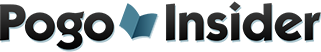
 FREE Bonus Tokens, Promotions, Amazing Minis, Sweepstakes & more!
FREE Bonus Tokens, Promotions, Amazing Minis, Sweepstakes & more!
 Hats, mugs or t-shirts and more at the
Hats, mugs or t-shirts and more at the 