Here’s an interesting situation I experienced just a short while ago.
I was playing Penguin Blocks when someone came into the room I was playing in and stated they were “Pogo Police” trying to alert us of player x because of their suggestive language in trying to lure women into a relationship.
To my surprise this started quite a stir among some players and it even got to name calling! Never, in the two years I’ve been a Club member, have I ever seen anything like this. Even the “police” person was engaging in the name calling.
What would you suggest being the appropriate course of action?
Is there any way to know if this person was indeed “Pogo Police”?
Game Lover
| Dear Game Lover, There is no such thing as the “Pogo Police.” There are Pogo Official Representatives, and those folks are easily spotted by the blue star next to their screen name and the “Pogo_” that precedes the rest of their screen name. For instance, you might find a “Pogo_Paul” or a “Pogo_Bunyan.” Those two names would be official Pogo representatives. This blue star appears where Club Pogo member’s badges appear. It’s distinct and easily recognizable. The appropriate action in this case is to simply file an abuse report and let our representatives know that someone is impersonating a Pogo official. Most of the work we do regarding abuse is done behind scenes. We have a team of Pogo representatives who read over the Abuse Reports that are sent in, and based on the chat logs included in those reports, they either take action or close the report. On occasion (like those “Amazing Mini Nights”) you will see an official Pogo representative, but you may not see many of them. There are also many Pogo staff members who wear their “Staff” badge proudly. But those folks are usually there to play the games or mingle with the community and are not there to perform any official duty. So, if anyone claims to represent the Pogo “police,” you can say with confidence “Okay, then, show us your badge!” |
Dear Ms. Netiquette,
I enjoy your column and I have learned many things from it, thank you.
For this week’s challenge I went to play QWERTY and I clicked into a room that was pretty much full. There were no new games so I clicked onto a game that was in progress. I was around 100 points behind the other person so I figured that was fair since I was playing off of the computers hand. I ended up winning the game and then the other person called me a “leech.” At first I thought he was joking, surely. But then he went into this big thing about he hates it when people join into a game and play off of other peoples hands.
Next time should I just join and watch until the next game or switch rooms? I hate to switch rooms because my computer takes so long to load, but if I must I guess that is ok.
What should I do next time? Was I wrong to join mid-game, even though I joined as the underdog?
Am I leech?
Underdog
| Dear Underdog, First of all, you are not a “leech.” You simply joined a game in progress and encountered an extremely rude person. Most people on Pogo are pretty good sports, but on occasion you’ll find a poor one, as in this case. You did absolutely nothing wrong. If your opponent truly wanted a private game, he could have easily set the table options to make the game private. Since this was not done, he has no expectation of privacy and thus risks playing against someone who might be a great QWERTY player, or just plain lucky. On occasion you’ll run across these poor sports. Your challenge is to make sure they don’t ruin your day. |
Dear Nettie:
I read and enjoy your column as often as you write it and until today I was not aware that you could “whisper” in Pogo as advised in your answer to “Confused.” I know how to “Private Chat,” but have never heard of “whisper.” Can you please tell me how one can “whisper?”
Also Confused
| Dear Also Confused, It’s actually very simple to whisper to someone on Pogo, using what we call the “slash command.” There are a couple of shortcuts I’ll let you in on so you can have a little fun in the chat room. To whisper, simply type: “/w (screen name) message.” So, if you wanted to tell me I’m the best Canasta player on the planet you’d type: /w MsNetiquette you’re the best Canasta player on the planet! I would, of course, whisper back “thank you” even though I’d be thinking “if I’m the best Canasta player AlsoConfused has ever seen, then this must be the first time he’s ever played!” Here are a couple of other “slash commands” that you might find useful:
Now go have some fun! |

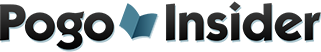
 FREE Bonus Tokens, Promotions, Amazing Minis, Sweepstakes & more!
FREE Bonus Tokens, Promotions, Amazing Minis, Sweepstakes & more!
 Hats, mugs or t-shirts and more at the
Hats, mugs or t-shirts and more at the 