
Green: Hey everyone out there in Pogo land! *Waves*
Red and I are here to drop some knowledge and help our loyal Pogo followers get into the brand new Word Whomp Dash game! It’s a brand new Pogo Widget game for Facebook.
Red: Yeah yeah, I know Green and I explained Pogo Widgets a few months back, but we’ve been getting some questions on the new Word Whomp Dash game and thought we should get everyone up to speed. If you’re not familiar with it, make sure you check out The Tiki Brothers Talk Widgets.
Green: First thing we need to do is get yourself a free Facebook account if you don’t already have one. Just visit http://www.facebook.com and fill in the form to sign up for free. All you really need to do is provide an email address and a password and you are up and running!
Red: OK! Now that you have a Facebook account we can get this party started! Green my friend; what’s next?
Green: Haul yourself over to Pogo’s Widget Page (I recommend you bookmark it and check it often.) Find the “Word Whomp Dash” widget and click on the “Get This Facebook Application Now!” button. I included a screenshot below for your viewing pleasure.

Red: You will be sent to the Facebook website. If you are not currently logged into Facebook, make sure you login now with that account you just created. (The login link is on the top left of the screen). Once logged in, you will see a link to “Add Application”. Click it.

On the next screen make sure all the checkboxes are clicked, then hit the “Add Word Whomp Dash” button.

Green: Finally on the next screen, if you have any Facebook friends, you can send them an invite to play the new Word Whomp Dash game, or you can skip the step and you will drop right into the Word Whomp Dash action! No Sweat huh?
Red: Awesome, I bet y’all can’t wait to play. But, let’s imagine a hypothetical situation. Let’s say you’ve already added Dash to your Facebook page, and now you want to go back and play it again. What then Green?
Green: Easy! Simply browse to www.facebook.com again. (You did add Facebook to your bookmarks didn’t you?). Login to Facebook, then hit the link to go to your profile. Search your profile for the Word Whomp Dash widget. It looks like this:

Just click on “Start Playing” and you will be “automagically” transported to the wonderful world of Word Whomp Dash!
There are a few other ways to get into the Word Whomp dash page quickly.
You can bookmark this: http://apps.facebook.com/wordwhompdash/ It will take you right into the game.
Or, you can look on the left side of your Facebook page under “Applications” and find Word Whomp Dash and click on it from there (If you don’t see it there, hit the “more” button. This will show all of your Facebook Applications. You can also drag it into your list of favorite applications. (Click down on “Word Whomp Dash” and drag it to the top of the list).
Red: One last thing to remember, Pogo Widgets use something called “Flash” to run. If you still cannot play, try updating your Flash Player. You can find out how in our handy dandy Help Pages.
Green: Thanks for your time everyone, See you on Facebook.
Red: Bye y’all, and have fun with Word Whomp Dash on Facebook!

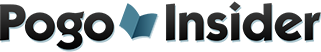
 FREE Bonus Tokens, Promotions, Amazing Minis, Sweepstakes & more!
FREE Bonus Tokens, Promotions, Amazing Minis, Sweepstakes & more!
 Hats, mugs or t-shirts and more at the
Hats, mugs or t-shirts and more at the