
Red: Good day everyone, welcome to the Tiki Brothers Tip Talk. Green and I are taking a quick break from our summer barbeque to take care of business. Right Green?
Green? What on EARTH are you doing with this week’s letter? Are you trying to start the barbeque with it?
Green: Oh, uh… oops! This is the letter? I thought this is what you gave me to start the briquettes!!! Haha sorry about that Red! Let me just shake off the starting fluid and read this week’s question!
Barbara from Bend, OR asks:
I Would like to know why I get the boot or my game freezes up… can you help me?
Red: Great question Barbara, however, straight off the bat, I’m going to have to say, that certainly your boots or freeze ups are most likely happening because of a combination of reasons. Fortunately most of the things you can do to alleviate these types of issues are in your control.
Green: Freezing… in July?!? Hehe. So, unfortunately a few of the reasons may be out of your control, but by following a few guide-lines you may be able to totally improve your Pogoperience.
Red: Pogoperience???
Green: Sure! It’s a combination of “Pogo” and “experience”… I just made it up, you like it?
Red: You are such a weirdo Green. Let’s just stick to English okay?
Green: Fine! *sneer* Well lets start with a few things that might be the issues that you do have easy, direct control over.
Red: Pogo games are pretty graphically intensive and they can use a lot of your systems resources. One quick trick is to try shutting down other websites, and programs you might be running in the background.
Green: The easiest thing to do, if you want to just try this quickly is to close every program and website you have in the background. After you launch the Pogo game you can even close the room select screen on Pogo. Just make sure you don’t close the actual game window!
Red: If that doesn’t seem to work, you might go a bit deeper, and close any other programs you might be running, like instant messengers, music players etc.
Green: Okay, let’s say you closed all your extra browser windows and programs and you are still having trouble. Next, thing you might want to do is check out your Java and make sure you have the latest version.
Red: Hey Green, what do you do if you don’t know whether or not you have the latest Java? You can check our your version on the Pogo Java Detection Page As of today, the latest version is Sun Java 1.6.0_14 (That’s update 14)!
Green: And if you DO have the latest version, but are still experiencing problems, you should make sure you have recently cleared your Java cache. It’s pretty easy to do, and fortunately Customer support gives you instructions right here on how to clear it. Check out the “Clearing Java Cache” in Pogo Help’s All About Java FAQ! This won’t set you astray, I promise!
Red: Finally, one thing you might try is switching browsers. If you are on Internet Explorer, switch to Firefox, or visa versa. If you don’t have Firefox already head to the Firefox Browser Download Page!
Green: Take one serving of Firefox and call me in the morning if your freezeitis continues. See what I did there Red? I combined freeze and added “-itis”. Did you know the suffix -itis usually refers to an inflammation?
Red: Green, your lip is going to have an inflammation in a second if you don’t stop that! Anyway… moving on. There are a few things that could possibly cause a lockup or freeze to happen in a game. These things are *mostly* out of your control, but sometimes can be alleviated. It could be as simple as losing your Internet connection, or maybe even a bug in a game.
Green: In the first case, take a look at your Internet connection. What kind do you have? Are you on DSL or Cable? Are you on a wireless connection? What is your connection strength? Does your Internet go out often, or slow down drastically sometimes? Since all Pogo games have chat, they need to be connected to our servers all the time. An intermittent internet connections can cause “weirdness” to happen.
Red: Oh, and if you have Satellite Internet, it can cause major issues with your Pogo games. (As you might already know if you are already on a satellite connection!) Pogo unfortunately does not support satellite connections. Also be wary of dialup connections. They can work, but sometimes you might loose connection. This could make the games freeze.
Green: So, I know its easy to blame Pogo every time the games freeze, and every once in a great while a freeze or a lockup is due to an actual bug in a Pogo game, this is actually quite rarely ever the case. There are a few clues that this actually might be a Pogo issue. First, if several people get kicked out of a room at the exact same time. Another thing might be, if you can reproduce the issue every time, by doing the exact same steps, and someone else can follow your steps exactly and cause a lockup or freeze themselves.
Red: Finally if the lockup or freeze only happens in the same game and you hear others talking about the same exact kind of lockup or freeze as you. If that is the case, the kind folks in our Customer Service department would love to hear from you! You can hit the “Help” button on the top right of the Pogo screen, or go here: http://www.help.pogo.com
Green: Well, I hope we were able to help make some sense of any freezing or lockup issues you might have on Pogo. Oh and another thing. Red and I now have an email address!
Red: That’s right! Don’t hesitate to send us an email with good ideas for upcoming Tiki Tips articles. We cant wait to hear from you!
You can email us at TikiBrothers@pogo.com And your question may even be featured in an upcoming exciting episode of Tiki Brothers Tip Talk!
Green: Wouldn’t that be a Tikiriffic Pogoperience?
Red: AAAAGH!!!!

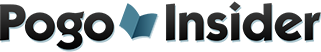
 FREE Bonus Tokens, Promotions, Amazing Minis, Sweepstakes & more!
FREE Bonus Tokens, Promotions, Amazing Minis, Sweepstakes & more!
 Hats, mugs or t-shirts and more at the
Hats, mugs or t-shirts and more at the