
Green: Hi I’m Green Tiki, and this is my Brother Red Tiki
Red: Hi Everyone! Wait-a-second… Green, what are those things on your face? It looks like two Coke-bottles connected with some wire! Those new glasses must be an inch thick!
Green: They ARE Coke bottles! You know I don’t wear glasses Red! Anyway it’s just to prove a point… as always. Are you ready to embrace the future of small, and therefore a strong glasses subscription?
Red: You mean PERSCRIPTION!
Green: That’s what I said! Anyway read today’s question I can’t wait to answer it!
Red: Oh brother… So yes, of course this leads into today’s great question! Mr. Will Williamsons from Wallawalla Washington asks:
Oh no! I got a new Netbook for my Birthday last week and I’m having trouble seeing Chat, or the bottom of some games, especially Clue and Risk! Help me sort this out!
Green: Thanks for the question Will! Just so you know, these are my favorite types of questions! They have simple reasons for why it doesn’t work with long drawn out answers for how to fix it! Hehe!
Red: Shhh! Green if you tell them it’s long and drawn out, they might stop reading!
Green: Red, let’s give a bit of info on what exactly a “Netbook” is. Note I didn’t say “Notebook”. So Red, what exactly is the difference?
Red: Netbooks are sort of like miniature versions of a Notebook or Laptop computer. They are smaller and lighter-weight than a normal Laptop, with screens from about 7″ to 10″ inches across compared to about 13″ to 17″ inches on a regular laptop. They are relatively inexpensive, in the 300-500 dollar range. They use only a small amount of power, and are good for what they are designed for… that is, browsing the ‘Net, hence “Netbook”.
Green: Just like your micro-hatchback car, compared to a large SUV, being so light and small, Netbooks do have a few drawbacks or limitations. Here is a quick laundry list of things Netbooks usually don’t have going for them.
Smaller batteries – This leads to less run-time than most Notebook computers. Even with lower power, their batteries usually can’t compete with Notebooks.
Red: Lower Performance – Having a smaller, lower performance processor, saves power, but it also makes web pages, web video and other processor-intense tasks take longer, or it makes them impossible all together. Let’s just say, you won’t be watching full HD YouTube videos of your nephew’s new Chihuahua puppies on a Netbook anytime soon! Just a note though- if your upgrading from a computer older than about 6-8 years old a new netbook might actually be faster than your old one!
Green: No CD/DVD Drive included – The smaller size and cost, means CD drives are a no-go with most Netbooks. This makes watching DVD’s in your Hotel room while you’re on vacation pretty difficult without some sort of external drive. Then again, if all your DVD’s were scratched up by Red like in our household it wouldn’t matter anyway would it!
Red: *Grumble* Smaller Screen – Question: is the prescription to your reading glasses up to date? I hope so, because with such a small screen you might be squinting a bit! Green! I told you to take those Coke bottles off your head before I smack them off!
Green: Dude, I NEED them to see! Anyway…
Small Screen Resolution – This means less lines of text and less room to fit games, especially some of the newer ones on Pogo.com! Ask a Netbook player what they think about playing Clue or RISK on their Netbook and you’re sure to get an earful. Or an eyeful if you’re in Chat!
Red: That is if they can even SEE chat, eh Green? Hah!
Green: True! The most common complaint about Netbooks is that when using them you can’t see the bottom of chat in many Pogo games. This means you can’t click the spot to type back to your friends.
Red: Oh boy, yeah that is an annoying problem, but all is not lost! There are a few things you can try to squeeze every little bit of screen real estate out of your Netbook.
Green: The games you are most likely to have trouble with on your Netbook are RISK, Puck’s Peak, CLUE: Secrets & Spies and Flower Daze. They are all designed to work at the computer resolution of at least 1024×768. Most Netbooks run at a maximum of 1024×600! That means the bottom of the Pogo screen is likely to get cut off!
Red: It’s kind of like trying to fit a 15′ foot tractor trailer under an overpass that is only 14’10” tall! You can do it, but you have to let some air out of the tires first! For a bit more info on exactly what “screen resolution” means I recommend this “Classic” Tiki Brothers article on Increasing the Size of Your Games.
Green: “Classic” article? Isn’t that a codeword for “Old” article? Haha! The biggest difference between that old article and now is that some of the newer games require 1024×768 resolution or 1024×600 with a few tweaks!
Red: Just as an FYI, most of these tweaks are for the Internet Explorer browser. Some of Java tweaks might help for other browsers, but your results may vary.
Green: The first tweak you will want to do is prevent Java from using your Web Browser’s Java settings. This will allow the games to open up at the full size even if that full size is larger than your monitor’s resolution settings. First go into your Java control panel. This can be found in the Windows control panel. Hit “Start” then and choose “Control Panel”. Look for the Java icon and double click it.
Red: Next click on the General tab and hit the “Network Settings” button. Hit the Radio Button for “Direct Connection”. Next hit the “OK” button. Now on the first Java Control Panel screen hit “Apply” to save your settings. Cool, you’ve now tweaked your Java. This will give you a bit more room. See these screenshots of what we mean:

(The Java Control Panel)

(The Network Settings Window in the Java Control Panel)
Green: Yep, we’re not finished yet, there still are a few tweaks you might need to make to your Java to make the full game show up. The next thing we are going to want to do is disable Internet Explorers address bar Pop-up. This means that when the games launch, it will save a bit of room at the top of the screen so that more of the actual game shows up bellow.
To make this change, first open Internet Explorer. Click on “Tools” then click on “Internet Options”. This will open a small “Internet Options” window. Click on the “Security” tab there. Click on the “Internet” icon, it looks like a globe. Take a look at this handy screenshot:

Now press that “Custom Level” button at the bottom of the screen.
Red: A new “Security Settings” window will pop up that looks like this:

Scroll all the way down until you see the section that says “Allow websites to open windows without address or status bars” Click “Enable”. Finally hit the “OK” button to save the new settings. This change will give you a bit more room by removing the status bar on the game window. You will have to restart your browser, so hold off for a bit before you finish!
Green: So if you’ve done everything step by step, now the extra large games will show up on your screen and actually fit… just by a hair! You might have to drag the window to the very edges of your screen to make it all fit. Another trick I like is… certain browser, such as Google Chrome allows you to actually resize the game windows. So, if you’re still having trouble at this point, try an alternative browser and resize to your hearts extent!
Red: Ah, I love. Google Chrome… So Sleek… So Shiny!
Green: Enough reminiscing… We are out of time! Glad you all stopped by our tiki hut. See y’all next time!
Red: Oh boy, yep look at time… we’re going to be late for our 2 for 1 eye appointment! Green – you’re driving. “See” you next time! In the meantime, stay safe out there!
Green: I can’t look at the time… I have these giant Coke bottles in front of my eyes…
Red: Which means no one’s safe with you on the road. Grr! Take those things off and let’s go get your eyes checked!

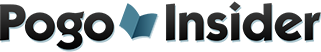
 FREE Bonus Tokens, Promotions, Amazing Minis, Sweepstakes & more!
FREE Bonus Tokens, Promotions, Amazing Minis, Sweepstakes & more!
 Hats, mugs or t-shirts and more at the
Hats, mugs or t-shirts and more at the