Red: Green, may I ask why you are working in your garden when it is practically the middle of winter already.
Green: I’m putting up zombie defenses obviously. Besides, it’s barely fall. Last night it was over 70 degrees outside.
Red: Zombie defenses? You know that zombies are not real. Also, plants only work in video games. Oh boy. Ah now I get it. Let me guess, we are going to talk about Plants vs. Zombies today.
Green: Right you are Red, in fact I have the first question ready to go right now! Hold on a sec while I scrub off some of this potting soil.
Dear Tiki Brothers,
I bought a Badge for Plant vs. Zombies. I killed all the zombies but I didn’t get the Badge (and yes I did activate the Badge before I started). Can you tell me what the problem is?
Thank you
-Ivan
Red: Thanks for the question Ivan. To make a long story short, there was a glitch and this Badge was released before the game was ready to give progress to this particular Challenge.
Green: Before you lose all hope. A fix is in the works for this problem and your Mix n Match Badge should work on or about November 8th. There are a few considerations however. If you currently have this Badge active your best bet is to deactivate it and work on another Badge.
Red: And the engineers tell us, that if you happen to have this Badge still active once the fix goes through, the Badge will not operate until you activate another Badge first, and then go back and re-activate the Plants vs. Zombies Badge. After that, the Badge should work as intended.
Green: If you have no idea what Plants vs. Zombies Badge we are talking about, and desperately searching the Mix n Match store looking for it. Look no further. After a few hours of the Badge being available for purchase it was removed until our engineers could fix it. That means you should see it sometime next week again.
Red: Thanks for the question Ivan. Green, can you get rid of that bag of fertilizer now? I know your name is “Green” Tiki but everything you touch seems to turn brown! Maybe I should call you “Brown” Tiki? Ready for another question?
Ever since I downloaded the last Java update Internet Explorer keeps shutting down whenever I try to move around in Pogo! Very frustrating!
-Braeda7
Green: Oh yes, That is a very frustrating problem! It’s like when I water my plants and all they do is die on me! Your question does not contain enough information to give you informed instructions on exactly what to do, but hopefully we can point you in the right direction eh Red?
Red: Indeed that is a sticky wicket. There could be a few reasons why your browser might shut down. Besides the seemingly obvious browser and Java cache clearing. Have you tried updating your web browser to the latest version? Often times there are programming issues in older versions of IE, that have been correct in a later version of IE. Go to Microsoft.com and grab the latest version. It looks like we are up to IE 9 now. Please note that you must have at least Windows Vista or Windows 7 in order to use IE 9. What would you try next Brown Tiki?
Green: You’re killin’ me here Red! Hmm what next? I suppose if I updated IE and still had the problem, the next thing I would do is, disable all my browser toolbars and plugi-ns. Every once in a while, one of them doesn’t “play nice” with a particular website and the browser goes crunch. To reach your plug-ins, in IE go to “Tools” (The little gear icon in IE 9) and choose “Internet Options”. Next click the “Programs” tab and “Manage Add-ons”. You might be amazed to find out that all your installed plug-ins and add-ons can be found here in the “Toolbars and Extensions” type. I’d start out by disabling everything except for Java. Simply click on each plug-in and then the “Disable” button on the bottom right. Restart your browser, than try to crash it again.
Red: Finally if all else fails, check your computer for spyware. It can commonly cause browsers to fail and simply close on you. Then again, you can always try another browser such as Firefox or Google Chrome. Thanks for the question Braeda. Mr. Brown Tiki, would you be so kind as to hit me with another question?
Green: Oh I’ll teach you that I can grow something green!
Red: You mean like the green fur you grew on that loaf of bread last week?
Green: Hurmph! Fine I’ll just read the next question while I come up with a snappy comeback.
Hello. Can you tell me why I keep getting these hs_err-2580pid error messages? I only get them from Pogo, thought many other pages use Java, if I go to Java.com I only get a run around. I am sure that other are getting this. Here is a copy of one of them. Thanks for your help.
-bigswanson9
Red: This one is becoming quite notorious hmm? Fortunately it should be virtually harmless, besides a bit of untidiness on your desktop. I hate to admit it, but Brown Tiki and I have these files encroaching on our desktops too.
Green: There seems to be a bug in Java itself that makes it create these files and drop them on your desktop when you exit the game. Occasionally it can happen in the middle of a game. The Java software “decides” to create an error file and put it on your desktop, describing the error that happened using standard computer gibberish. Our engineers have a bug log with the makers of Java to hopefully fix this in a future version of Java.
Red: In the meantime, just collect these files on your desktop once in a while and drop them in the recycle bin, and everything will be just fine. Thanks for the great question bigswanson.
Green: Oh Red. I found something I could grow. Your level of annoyance at me! *Poke*.
Red: Hey! Ouch! Well you got that right. Right now I’m going to grow “Red” with anger if you don’t cut it out and get the last question read.
Green: Fine! Gosh!
Dear Tiki Brothers,
Over the last 6 months I have been receiving newsletters from Pogo.uk. Is there any way I can go back to receiving the ones from USA? They are more relevant to me. Thank you
-funmum99
Red: This is a little weird, but let me tell you how the newsletter system works. If you are a Free Pogo player, our newsletter system will check to see what Pogo site you originally registered at either the US or UK site. Since your account was created on the UK you would get the UK newsletter.
Green: On the other hand, if you are a Club Pogo member, our newsletter system will check the address on your billing account. In this case, it looks like you were assigned the UK newsletter.
Red: While we do not advocate creating new Pogo accounts just for the sake of it, in your case you might consider creating a free Pogo account using a .com email address on the US Pogo site.. I know it is a bit of a workaround for you, but at this time it does not seem like there would be any other way for you to get the US newsletter.
Green: Well there is one other thing you could do. Our buddy Pogo_Bret does post the latest newsletter on the Pogo Facebook fan page. And while you won’t be alerted when it comes out in your email box, if you keep an eye on our Facebook Newsletter pages, you should always see the latest version. Check it out! Thanks for the question funmum! We hope to hear how this works out for you.
Red: Yes, please do. And also Green, I would love to see how that garden is working out for you.
Green: Aww you called me Green again. Well unfortunately I think I just broke the stem off this sunflower. I think I’m quite hopeless at this whole gardening thing. Tell you what; I think I’ll just stick to Plants vs. Zombies on Pogo!
Red: Good idea Green! Have a great day everyone, see you next time! Please send us your tech and tip questions!
Green: Yep! See ya’ next time!

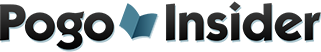
 FREE Bonus Tokens, Promotions, Amazing Minis, Sweepstakes & more!
FREE Bonus Tokens, Promotions, Amazing Minis, Sweepstakes & more!
 Hats, mugs or t-shirts and more at the
Hats, mugs or t-shirts and more at the 