March 27, 2007
Red: Hi I’m Red Tiki and welcome to Tiki Brothers talk tech… And while I’m at it I gotta ask Green; what the heck are you looking for? You’ve been searching under the couch cushions, in the love seat, behind the TV, and I think I even saw you look in the refrigerator and microwave a few times!
Green: Red! You don’t know?! It’s SPRING, the best time of the year. All the flowers are blossoming, the weather is heating up, and the waves are going from crazy, choppy and random to smooth and silky and big! I’m soooo itching to go outside and go Surfing. Problem is I can’t find the key to the Surf Shop after I locked it up last winter. So lets make this quick so I can get back to lookin’ for it OK Red?
Here is this week’s question:
Frank B. writes:
I’m pretty techy like you guys. But, I’ve been trying and trying and I just can’t figure out how to fix this problem on my own! I need help, and I’m talking about your Help Site! Can you help me make some sense of your help site?
Red: Great question Frank. We have been meaning to talk about this for a while. The answers could help out a bunch of people so its time to do it.
Your question is, essentially– how do I get help on Pogo?
We always suggest that the first thing to try is asking your fellow Pogoians for help. They might have a tip or two that can help you.
Green: Haha, take others suggestions with a grain of salt though. While many of them want to help, your fellow players might not know all the details, or might not know how to help, and they could lead you down the wrong road. There are some crazy off the wall techniques that some people use to get things working, and most of the time, its all hoo-haw and voo-doo and doesn’t really work. Playing Pogo while placing your feet in a bucket of coleslaw isn’t going help the games load any more than it would help you win a poker hand.
I’ve helped tons of people who complain that “everyone” on Pogo has the same issue as they do, when in reality only one or two other players had the same issue.
Red: We’ll get to the Help Site. But first, if you are having trouble with Pogo you may want to root around on the Pogo News site a bit. Me and Green are great friends with the Pogo editor, and we assure you, we keep each other well informed of problems that crop up on Pogo. The Editor also gets literally bombarded with email if Pogo is having trouble. To deflect this, we like to put up alerts and info about it in the Pogo News when possible.
Green: Oh The Pogo Editor! Ya’ know that’s who gave the “Tiki Bros Talk Tech” column our start! We are eternally grateful. *flutters eyes*
So if your pals on Pogo and the editor fail you, where to go next? Why my favorite page of course! The Help Site! You can get there two ways. The easiest one is by clicking on the “Help” button in the top right hand side of the Pogo home page. In the rare case that you cannot reach the home page of Pogo, you can type ” help.pogo.com ” into your favorite web browser.
Red: Right you are Green, my boy. Help is your one stop shop for help with everything on Pogo! Account, billing, technical, you name it, it’s probably somewhere in those help files! And, if you know how to use our help site, it’s going to make your life a lot easier.
The first thing you’re going to notice is that there are a set of top FAQs (that means Frequently Asked Questions). These will link you directly to information on all sorts of things, like how to install Java, how to clear your cache, and other common general trouble shooting. On the right hand side you are also going to see a list of links to our Pogo News site, info on how to get the newsletter, and even a link to the Pogo Gear store where you can buy sweet stuff like Pogo Mugs Etc. Green, did you know that you can get a toaster that toasts the Pogo logo into your toast?!

Green: I HAVE TO GET ONE OF THOSE! Maybe if I’m really good I can get one for my birthday, eh Red?
Red: I’m not sure why, but the thought of you and a toaster scares me.
Green: Pffft. Anyhoo, moving on. At the help site, you will see a few more cool features such as the utilities link which links you to our Popup blocker test, a link to Easyinfo, and also a Java tester. Also, you will see one of the most important help features. This would be the “Search” button.
Before you hit the search button, you will want to choose your platform and category from the drop down menus for the search to work correctly.
In the “Platform & game” box click on it to choose “PC” As soon as you do this a new box will appear bellow it that says “All Games.” Usually you will want to choose “Pogo Games.” A new box will appear below that letting you choose the exact game name. Next, for the “category” drop down box generally you will want to leave it set to “all.” Finally it helps if you type in the name of the game you are looking for information about in the “Search Text” box. Finally hit search to search for help. Keep in mind that the search text is very literal so make sure you spell the game right. Not “mah jong” or “mahjongg” but “Mahjong.”
Red: Hitting Search will bring you to a new page with a list of help documents about the particular game you searched for. It will also pull up a number of other answers that are more general to Pogo games. Click on one of the summaries to bring it up.
Almost every game also has its own big FAQ called “Gameplay, challenge, or other questions.” These help files are all laid out the same listing hot topics, (including known issues or outages), gameplay questions and challenge clarification help. These basic general FAQ’s for each game are cool because our self-help team works hard to make sure they are always up to date. This includes adding last minute information to these FAQ’s as soon as we know about game specific outages or problems. Also, if you read the FAQ about your favorite game and think something is missing, let us know, we might be able to put that info in there for everyone else to use.
Green: So, what do you do when you’re at the end of your rope and don’t know where else to go? The FAQ about a game doesn’t help and you’re still having an issue? You will want to contact the Pogo customer service department of course. There are a few quirks about this, so we want go over how to use it a bit.
Once you hit “Contact Us” you might be asked to login. Type in your Pogo screen name and password and press OK!
Just like the search page, you will be greeted with Platform & Game and then “Category”. Fill in the game like the search page, but this time category is more important. If you don’t put in a category you will not be able to submit a question. So lets say for instance you are having slowdown in a game. Click on category and choose “Technical Support”. Next in the new box, choose “Game Performance Issue”. Choosing the right category helps assure your question gets to the correct people as soon as possible.
Red: Next, type in your question for our help staff. You will want to be as clear and concise as possible. It is good to include your screen name, the game you are having trouble with, and any details about your situation such as what you did to try to fix it already etc. If you have any Java info from the Java test, paste that in.
Next, if you have any screenshots to send us, or a copy of your Easyinfo or Java log, click the “browse” button to locate the file on your computer. Once you locate the file click on it then click “open”. The location of the file will show up in the Attach Files list.
Green: Finally, hit “Submit” your question to customer support. Congratulations! You will be sent to a page that says that your question was submitted. It will also list your twelve digit reference number which looks a little like this 070322-009491, only with different numbers. Keep this number for your records. It will help you locate your question later. A confirmation email will be sent to the default email address on your Pogo account, so make sure that is up to date. Also make sure you don’t have any spam blockers on that email account or you might not see this email!
Red: Now what do you do, our oh-so patient Pogoites? That’s right, you wait! Pogo customer support tries to get to these emails as quickly as possible. Keep in mind that it can be up to 24 hour before you get a response (Sometimes a bit longer on badge days, or when there is heavy traffic). Just know that we do our very best to not let any emails fade into obscurity and we do our very best to respond to every email when we get to it.
Once your email is updated on our end, you will get a message in your email inbox (not your Club Pogo Messages) saying you have a new message from EA, or Pogo. You will not usually see our response in this email though. This is when you have to visit the Help site again, and check on your question.
Green: That’s right Red, on the Help page click on “My Stuff” (login again if you are asked). Now click on the big ol’ “My Questions” button. This will send you to a page that shows every question sent to EA and Pogo from the account you just logged into. They will be listed by reference number and by subject. If you click on the incident summary, you will see our update, and the thread of the conversation. You can read our instructions, or questions, and even update your question using the “Update Question” button at the bottom of the page.
Red: Yeah, and with a little back and forth questions and answers, hopefully we can get you on the right track with Pogo. There are a few boo-boos that some people make with our help site, so let’s go over them.
- To make sure your incident does not go back to the end of the line, make sure you do not update your incident until after we respond. That is unless you have new important information to add or if the problem is fixed. We always appreciate you letting us know when your problem is fixed.
- Be sure you don’t create multiple new incidents every time we reply to you. Also, don’t create multiple incidents about the same issue, hoping to get faster service. Not only does this create more work for us, you won’t get your answer any faster. Emails are answered on a first come, first served basis.
- If you don’t get a reply back from us within 24 hours, check the help site, and then open your incident. We might have updated it, but you might have missed the update in your email box.
Green: Yeah, don’t want to make those mistakes, it just makes support a tad bit slower for everyone. So, to recap, your best off, first asking your fellow players, doing a bit of maintenance, clearing caches, checking your system etc, then checking out Pogo News, and the help site, and then, asking us directly for help.
Just think, if even a few more people can help themselves before emailing in I will have *that* much more time for surfing this Spring After I find those dang Surf Shop keys of course.
Red: Guess what. I have this key right here. *Jangles*!
Green: Oh no!!! GIMMIE GIMME! *grasp*
Red: Haha, *Snatch*! You think I’m going to give you these keys before you finish all your emails? You gotta’ ‘nother thing comin’.
Green: *Big sigh*. FINE! Okay everyone. See you all next time!

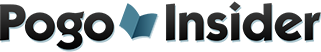
 FREE Bonus Tokens, Promotions, Amazing Minis, Sweepstakes & more!
FREE Bonus Tokens, Promotions, Amazing Minis, Sweepstakes & more!
 Hats, mugs or t-shirts and more at the
Hats, mugs or t-shirts and more at the 