Green: After some fun in the waning late summer sun and constant bickering, all of which was Red’s fault, we are back, for another exciting episode of:
Red: Tiki Brothers Tech Talk! The names are made up but the problems are real.
Today’s question comes from Christy Cripes from Cripestown Wisconsin.
“This “CRIPES!” error is driving me CRAZY!! I am playing a game, it closes and a message saying CRIPES comes up. What does it mean and how do I stop it!”
Green: Now settle down, everyone don’t all get all excited at once! Cripes are not fancy French pancakes. The “Cripes” error is one that everyone might have seen once or twice in their Pogo travels, whilst for others cripes might plague you day in and day out. The error looks a little something like this Cripes Error!
Red: Thanks for the visual aid Green. I am going to try to explain this one this week, since I am feeling feisty.
Cripes means that you’re game has experienced a serious error. The game did something completely unexpected internally and cannot continue working, no matter what.
Imagine, if you will, that you’re driving a car with a driving instructor. The instructor says “Go left” so you go left. The instructor says “Go right” so you go right. Then the instructor says “Drive into the center of the earth!” At this point you get so confused that you just sort of go numb, pass out and crash into a telephone poll made of styrofoam.
Green: I think I saw the same thing happen the last time I was trying to teach you to surf like me. Ha! Ha! So anyway, Pogo engineers decided to use the word “Cripes” for this kind of crash because it’s a word that is not commonly used, yet, easy to remember. When we at Pogo hear complaints of “Cripes” errors; we instantly know to jump on it right away and try to figure out what is wrong.
Red: Hey! If I was out surfing every day, neglecting Pogo, I’d be as good at surfing as you! I was going to be nice to you today… but now I’m not so sure I want to be!
Moving on though, Green and I were able to set our differences aside long enough to have compiled a list of “The Five Reasons You Might See the Cripes Error.” And we threw in a few tips on out what to do next if you do see the Cripes error.
ONE: There may be Internet Security software, such as Norton Security or MacAfee security running on your system blocking your game from working. Also a hardware or software firewall or router may be blocking data from our service. Cripes errors will likely happen at a very specific point in the game, such as the onset of a jackpot spin, or every time you try to play. Try turning off your security software and playing the game again. This might happen on multiple games that operate in a similar fashion, such as Lottso, Bowling and Dice City Roller.
Green:I’ll get the second one Red.
TWO: Java could be installed incorrectly on your system. You would likely see Cripes every time you tried to play the games. Try reinstalling Java. You could also see “Java installed incorrectly” errors. Here’s How to Reinstall Java
Red:Indeed! I’ll go ahead and grab number three!
THREE: A damaged or corrupt applet might be in your cache. The Cripes error would probably show up with a specific game or games. The error will happen before the game finishes loading. The “Damaged Applet” error might appear instead though. You may just need to Clear Your Cache.
Green:Nicely done! I’ll do one more with number four.
FOUR: The fourth reason is tricky. A system specific hardware incompatibility may exist on your computer. Cripes errors usually happen only to a particular game. We see this sometimes with old video drivers or video cards and Fortune Bingo. Often a driver update will help in this case. Contact your hardware manufacture for more help on this one. Here’s some more information on Drivers and How to Update Them.
Red:And if one through four don’t help and it’s all starting to sound like jive, take a look at number five!
FIVE: Occasionally there is bug in the game on our end. This could be a bug on the server side, sometimes related to heavy traffic, or a bug in the game itself.
A recent example of an error like this occurred when players were trying to send an emoticon in QWERTY. Sending an emoticon in caused the game to go “Cripes!” Fortunately Pogo fixed this issue within a day or so.
Another example was an issue on our end in Dice City Roller that was causing Cripes errors for people seemingly at random. This was because of a problem in our servers that was sending strange data to the game causing it to go “Cripes!” You can check out our help site, to see if we know about these types of issue. Unfortunately Sometimes it takes us a week or two (or longer in some cases) to fix these types of issues.
If you continue to see these errors and think it’s something on Pogo’s end, make sure to visit our Help Site and look for information on the game you are trying to play.
Green: If you tried all these things and you continue to get Cripes errors, it is a good idea to get a Java log at this point, as it will help our engineers figure out why you are getting a Cripes error.
Here are instructions on How to Create a Java Log.
Red: Thanks Green. Well, we hope we have brought everyone one step closer to the truth about the mystery of the Cripes error. Green, you’re not such a bad teacher after all. In fact, after I win the badges this week, I think I am going to take you up on those surfing lessons you offered me.
Green: Oh, this should be good; I will enjoy watching you wipe out and screaming “Cripes” for an entirely different reason! Ha Ha!

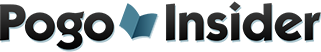
 FREE Bonus Tokens, Promotions, Amazing Minis, Sweepstakes & more!
FREE Bonus Tokens, Promotions, Amazing Minis, Sweepstakes & more!
 Hats, mugs or t-shirts and more at the
Hats, mugs or t-shirts and more at the 