 Pogo has relaunched several games in our “Embedded Game Page” format, which allows customers to access a variety of information without having to leave the page that they’re on.
Pogo has relaunched several games in our “Embedded Game Page” format, which allows customers to access a variety of information without having to leave the page that they’re on.
Players can now immediately see the Overview, How to Play, Tips and Tricks, available Chat Rooms, Challenges and even what’s being said about the games in the Pogo Forums.
Players have expressed concerns about a few items, which we’d like to address here.
- Why Is Pogo Making the Games Embedded? Besides the reasons mentioned above, any potential Pogo players have experienced technical issues with Pop-ups and were unable to play the games.
- I Don’t Want People Knowing When I’ve Played! Right now, players will see the last time a few of the people on their Friends List played a game. We will be addressing this in an upcoming release.Until we do fix it, you can adjust your settings Friends List to block anyone on your friends list from seeing this information, and then choose the “Show my current location to players on my Friends List only” option under Blocked Player List
I Prefer Having the Game in a Separate Window! You can still do that! Follow these simple instructions:
- Make sure you have the game open in a separate browser window.
- Click on the Restore Down button in the upper right hand corner of the game screen.

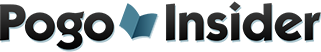
 FREE Bonus Tokens, Promotions, Amazing Minis, Sweepstakes & more!
FREE Bonus Tokens, Promotions, Amazing Minis, Sweepstakes & more!
 Hats, mugs or t-shirts and more at the
Hats, mugs or t-shirts and more at the