Red: Hey everybody! Welcome to Tiki Brothers Talk Tech!
Green: Surfs up! Dudes and Dudettes!
Red: I know it’s been a while since our last update; Green apparently forgot to pay the electric bill last month, and right when we were supposed to meet to do this column we lost all power. We had it paid within an hour, but then we fought over who was at fault and thus we were further delayed. It was his fault, by the way.
Anyway, your heroes are back, and I think I have convinced Green that although this week’s question is a bit controversial, it is very important and that if you read it, it will do you more good than harm!
Green: I distinctly remember it being YOUR turn to pay the bill. But anyway, it is a touchy subject, and like our customers I get a little freaked out just talking about it! So here it goes:
Penny Paranoia from Pittsburgh Pennsylvania writes:
“In your last Tiki Talk, you told me to try turning off my Internet Security software or Firewall to get rid of errors when playing Pogo games. Won’t my computer become instantly attacked by tons of security threats and spyware?”
Red: Not exactly, Penny! Internet Security is quite the conundrum. Nothing causes more fear, uncertainty and doubt, than the subject of temporarily shutting off Internet security for our customers.
Internet security and Firewalls are much like a doorman for your computer. Much like real doormen, they let certain people in, enforce dress codes, and keep some people out. Internet Security software does the same with data. It lets some data in and out of your computer and keeps some data out.
A few examples of Security software are:
- Norton Internet Security
- Zone Alarm
- AOL Secure Edition Browser
- MacAfee Internet Security
Green: I can relate to Penny Paranoia. I get upset even when I’m trying to answer this question. Why? Because asking our customers to turn off security is sometimes a necessary evil that I must suggest to many people on a daily basis.
On one hand, I recognize that the Internet can be a “dangerous place” filled with threats, and malicious programs and users. On the other hand; often times, Internet Security software, and firewalls, can block Pogo from working correctly and it can cause all kinds of weird problems with Pogo.
Red: Yup Green. I would say that over half of the emails I get are somehow related to Internet Security software somehow blocking Pogo.
Green: Totally! The crazy thing is, many times, security programs do not recognize that Pogo simply provides harmless games. Often security software and firewalls will trigger the “Java Not Found or Not Working” error message. This is because the security blocks Java and it makes the games think that Java isn’t installed correctly. You can see the error message here.
Red: Another thing I have seen happen is that once in a while, someone will be running a security program for years, and then all of a sudden the software will start blocking Pogo “out of the blue.” This is usually because most security programs can update themselves across the Internet. The updates that get downloaded, may have updated code that blocks Pogo from working. We usually see a rash of questions from users using the same Security program in this case.
Green: So, believe it or not, yes– if you do have Internet security programs, and you start having troubles on Pogo, your best bet is to disable them for a few minutes. This should be safe if you are only at www.pogo.com since Pogo is a secure website.
Malicious code cannot be sent through our Java applets or through our web pages. If you are only connected to Pogo, the likelihood of something happening is extremely low.
Red: Exactly Green. Also take note that often times, setting “Pogo.com” to allow in the software may help but it does not always work. In that case, fully disable, and/or contact your security provider and inquire to them how you can allow Pogo and Java to fully operate unimpeded.
Green: Don’t forget that most Security programs also contain popup blockers, preventing most table games from operating correctly, unless fully disabled or allowed for Pogo.
Red: Hey Green. I know the only thing that gets you more fired up than arguments with me are Firewalls, Want to touch on them a bit too?
Green: Haha, don’t start with me Red! But yes, you’re right! There are a few quirks about routers and firewalls everyone should know.
First, sometimes shared connections with routers can cause both people on the router to be dropped from Pogo, if you both connect at the same time and if the router is not set up correctly.
Information about setting up your Router or firewall can be found here.
Red: Also, don’t forget routers and firewalls come in different flavors.
First, there are software firewalls. These are programs that run on your computer, and can block data in and out of your computer.
Next there are hardware firewalls. These are physical devices, such as a cable modem, or a device that splits your internet connection up for multiple computers in your house.
If you are having problems with your firewall, you will usually have to check the documentation of the firewall, or contact your firewall company for help. If you are playing from work and you have trouble with your firewall you might have to contact your tech department. Of course you would only play at lunch and during breaks though, Right Green? Haha! We have some great information about configuring your router, proxy server or firewall in our Help Pages!
Green: Hey, everyone knows I am always on task. Anyway, I just remembered something. Everyone out there with laptops and wireless connections, don’t forget that wireless connections always go through a wireless router. The same types of configuration setup for allowing Pogo is required with wireless connections too. Usually firewalls are not a problem, but it is something else to keep in mind.
Red: Just one more thing I want to touch on before we go for today. There have been some emails floating around Pogo about someone catching a “virus” from a downloadable Pogo game. This is absolutely false! If you have an antivirus program tell you there is a virus in your download, take note of exactly what it says, and then contact Pogo support about this. More than likely it will be a false alarm and everything will be good. Either way, Pogo support should know about it.
Pogo maintains that this is NOT a malicious program and simply a false alarm.
Green: Also remember that if you forward these types of emails to other people it is considered spam and you risk getting warned, getting suspended or losing your account entirely for spamming.
Red: If you have questions as to if something is legit, your best bet is to check the help site.
Green: PHEW! What a relief, Thanks for the powerful information, Red. I think we really shed some light on issues of Internet security!
Red: Maybe that will remind you to pay the electric bill next month!
Green: ME? Maybe that will remind YOU to pay the bill.
Red: Okay, okay, let’s not start that again! The important thing is that we were able to pay the bill and provide some useful information.
Green: Indeed! See ya’ll again soon! Have fun on Pogo!

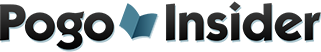
 FREE Bonus Tokens, Promotions, Amazing Minis, Sweepstakes & more!
FREE Bonus Tokens, Promotions, Amazing Minis, Sweepstakes & more!
 Hats, mugs or t-shirts and more at the
Hats, mugs or t-shirts and more at the 