Green: Yeah! Most people wouldn’t call this kind of situation a “tech” problem. Stalkers are more of a “people” problem. That’s why we’ve got Old Nettie here with us.
Ms.Netiquette: I’d prefer it if you didn’t call me “Old Nettie.” That sounds like a horse.
Red: Ooh, Green’s scoring points already!
Green: Sorry. Anyway, there are a few tech steps involved but most of the actions you can take to keep these wingnuts from bothering you are easy.
Ms.Netiquette: Before we get started let us define term “stalker.”
A “stalker” is essentially someone who simply won’t leave you alone. He or she may follow you from room to room, sometimes silently, or the stalker may send you messages and e-mails.
Sometimes stalkers may impersonate you in order to get you in trouble with your friends. They do this by creating a screen name very similar to yours, or perhaps one of your friends, and then they’ll act as if they are you or your friend and say naughty or untrue things.
The bottom line is that they are obsessed with causing you grief.
Green: And you want to avoid them. Our in-game support team wants to know about it, so we can get these people off of Pogo. Did you know that there are literally tens of thousands of individual game rooms on Pogo? There is no way we can police it all, we ask for your help as sort of a “neighborhood watch” program to help us identify these people and report them.
Red: So what do you do when you find yourself in this situation? Well, I think our wise and wonderful Ms. Netiquette has said this a few times, Young Nettie?
Ms.Netiquette: Oh Red! You flatter me! The thing to understand in any situation where you’ve got someone following you is that he or she wants one thing. Attention. If you give them any type of attention, then the stalker will continue in hopes of getting more.
How do you ignore someone who is obviously out to get you? It’s not easy. If we were to measure it out in parts, it would equate to one part “mute” button and other tools — and nine parts sheer willpower. Muting is easy. Just scroll through the “Who’s Here” list and find there name. Click on their name once then hit the word “mute.” This will instantly mute the player and it will prevent you from seeing any more text that they type. Just remember, it will not mute everything they say, just prevent you from seeing it.
Green: And don’t forget to use the Report Abuse form! Report these people to us if they are using inappropriate language, or saying inappropriate things. Doing this could never be easier.
Red: Reporting abuse is a bit more elaborate than muting someone, but here is what you do:
First find their name in chat in the “Who’s Here” list. The “Report Chat Abuse” window will pop-up. Next, click on the “Add Players” button and click on the person’s name. If there is more than one person you are trying to report hold down the CTRL button and click on multiple names so all the abusers names are highlighted. And if you think *everyone* in the room is disruptive, click the name “not listed” and it will report all the chat in the room. Otherwise this report will only show your chat and the person you are reporting.
Next, check the category (or categories) of abuse you noticed. This is everything from vulgar language to naughty screen names (including spoofed screen names). Finally, type in a short description of why this player (or players) are disruptive and click “Send Report.”
Green: A few things to remember about abuse reports. They are not “instant”. Don’t expect someone to be instantly booted off Pogo after you submit an abuse report. We read each case very carefully and we make a determination. This is not an automated system. Give us some time to action the accounts.
You can see an article on reporting abuse under our General Report Abuse Info FAQ.
And here’s another great article on how our Chat System works!
Red: Okay, now what do you do? Let’s turn to our sage and sensitive Ms. Netiquette for some guidance.
Ms.Netiquette: Oh Red! There you go again!
Well, one thing we should mention is that if you feel that you may be in any physical danger, you should inform the authorities. We will work with officials to ensure they have everything they need for their investigations.
If the situation gets to a point where the stalker is everywhere you are, then should inform your friends about it and encourage them to ignore and mute the stalker as well.
Green: Oh and by all means… DO NOT RETALIATE against these people by breaking the rules yourself. Many of them know how to report you and may just be trying to get you to say something you will regret. Once you do, boom, you are reported and they win their silly little battle.
Red: Good point Green, thanks! What else can we do? I’m sure the lovely and thoughtful Ms. Netiquette has a thought or two.
Ms.Netiquette: Enough already, you silly Tiki!
Of course I have a thought or two on this subject. Besides muting and reporting, you can also change rooms. But what if the stalker has you on his or her friends list? Well, you might want to edit your “blocked player list.” Green, how might one do that?
Green: You betcha, Nettie-kins!
First off, add the offending screen name (or names) to your blocked player list. To get there, do the following:
- Click on the “Friends” button on Pogo’s main screen.
- Add the offending screen names to your friends list.
- Find this player on your friends list, and press the “Block” button next to their name. The page will refresh and it will now say “unblock” next to their name.
Red: Nettie-kins? Oh Green, no wonder you can’t get a date.
You can find out more information about Friends List in our Help center.
Green: Did you know that you can prevent anyone from finding you in a Pogo room, unless they are added as one of your friends, and you have them currently unblocked?
To do this, scroll to the bottom of the Friends List page and click on “Blocked Players List.” The next screen will list everyone you currently have blocked. At the bottom of that page is a box that you can check that says:
“Show my current location to players on my Friends List only.”
Check that little guy and feel free to play Pogo without anyone except for your friends knowing where to find you. It’s a really handy tool. It’s also good for hiding from your co-workers if you are staying home sick and playing Pogo for the day! *wink*
Ms.Netiquette: Nicely said Green.
Green: Thanks my sweet Nutty-Cake!
Red: You will never learn, will you?
Green: What, was that bad?
Red: Oh man… you are hopeless. I guess that about covers it. Ms. Netiquette, would you care to join me for some polite interaction with some waves? Surf’s looking might nice!
Ms.Netiquette: I’d love to, but alas, I don’t have a board.
Red: I’m most certain my most mannered brother would graciously loan you his. Green, what do you say?
Green: Well… wait… I mean… but… uh… Oh heck, I guess that’s okay.
Red: See, it’s not that difficult! See y’all next time everybody! Take our advice to heart and we think you’ll be able to deal with these problem people just fine.

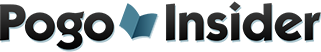
 FREE Bonus Tokens, Promotions, Amazing Minis, Sweepstakes & more!
FREE Bonus Tokens, Promotions, Amazing Minis, Sweepstakes & more!
 Hats, mugs or t-shirts and more at the
Hats, mugs or t-shirts and more at the 