November 9, 2006
Red: (Tromps into kitchen) Green! You’ve been gone for twenty minutes making microwave popcorn. What’s the deal, dude? “Desperate Houseflies” is on in ten minutes!
Green: (Panicked) I don’t know what’s wrong Red! It’s not working! I put the popcorn in the microwave but it’s not popping, it’s just sitting there going around and around and around. And for some reason it keeps going “boink!”
Red: Hehe, Of course it’s not popping. I sabotaged the microwave so that the popcorn would only spin on the platter and not heat up. I asked you to make the popcorn for two reasons. First, I just love to frustrate and annoy you! Haha! But perhaps more importantly, I wanted to help demonstrate this week’s question!
Kathy H. from Napa, California, asks:
Q: Why can’t I use my Pop-up blocker while I am on Pogo?
Green: AARRrrggg!!!! You drive me CRAZY RED!!!!! You “pop-up blocker-ed” my popcorn!!! And I suppose we’re going to miss “Desperate Houseflies” too…
Red: Forgive me Green. It was for our customers, like Kathy! And the answer to your question, Kathy, is “Yes you can… mostly.”
Green: Don’t worry Red, I will get you back! Maybe not today, maybe not tomorrow, but someday soon! I do have a job to do though so I guess we better get started.
For those of you out there who don’t know what a “Pop-up Blocker” is, let me explain. A “Pop-up Blocker” is simply a program such as Norton Security, a toolbar such as Google Toolbar, or a built in feature of your web browser that blocks unwanted advertisements that “Pop-up.” Most blockers will usually make some sort of sound like “bonk” or “boink” when they block a window.
Red: The problem is that most blockers are “Dumb” in the fact that they can block pop-ups that are not necessarily advertisements, or unwanted windows. Like Pogo table games!
Green: On the Internet there are many different ways of popping up a new window in the browser.
If you have ever played a multiplayer table game on Pogo such as Canasta you will see that the game requires two pop-up windows to work correctly. When you first load Canasta it pops-up the “Table Select” screen. This is the screen that shows you who is currently sitting at any particular table on this game in the current room. When you click on the “sit” button to sit at a particular table, the game pops-up a new window that has the actual game screen.
The game screen pops-up with a different kind of pop-up window than the table select screen. This particular type of Pop-up uses Java to create it. This kind of pop-up is usually associated with unwanted ads so most pop-up blockers block the game window from Popping up.
The table screen should realize that the window was blocked and let you know you have a pop-up but note that this does not *always* work perfectly.
Also note that if you try to view someone’s profile while you are in a game, it will pop-up this same kind of pop-up and it is liable to get blocked.
Red: That sure was a mouthful Green. You can test to see if you have a pop-up blocker on our tech support site by visiting our handy dandy Pop-Up Blocker Test Page! You can also find this by going to the “Utilities” Button on the Help Page.
If your blocker is turned off, then 3 windows should pop-up when you hit that “Test” button. If it is turned on, you will usually only see one or two windows appear. Also depending on your blocker you are likely to hear that “Bonk” sound.
Green: If you do happen to have a blocker turned on, you can visit our helpful What To Do About Pop-Up Blockers page!
This should help, but read on because we are also going to explain a few things you can do here too.
Personally my favorite way of temporarily disabling my pop-up blocker is to hold down the “CTRL” button on the bottom left of my keyboard.
Red: Thanks Green. Remember, holding CTRL does not work for every blocker, so you might have to go through a few more steps if you have a blocker.
One thing that most blocker programs have is an “Exceptions” list for their blocker. This attempts to tell the program to allow pop-ups from a particular website. In most of these exceptions list, adding “www.pogo.com” to the list will usually allow pop-ups from Pogo. Also you will need game1.pogo.com and game2.pogo.com. If you’re an AOL player, you’ll need aol.pogo.com. Of course, the UK folks need uk.pogo.com, etc. Best thing to try first is just “pogo.com”, which will hopefully catch all of them.
Keep in mind that there are literally tons of different blocker programs, so we cannot list how to allow pop-ups on all of these programs.
Green: Literally tons, eh? What, did you go out and weigh them all?
Red: Sheesh! You know what I mean!
Green: Well, you are right, Red, there sure are a lot of them. You may have to check the technical information on each program, toolbar, or browser for more info on how to temporarily disable the blockers. Below is a list of common programs that block pop-ups:
- Google Toolbar
- Yahoo! Toolbar
- MSN Toolbar
- Microsoft Windows XP SP2 Pop-up Blocker
- Mozilla Firefox
- AOL
- Norton Internet Security
- Pop-up Sweeper
- Pop-upAgent
- Pop-up Terminator
- Pop-up Destroyer
- Alexa Toolbar
- Pop-Up Stopper
- STOPzilla
- Zone Alarm
- Internet Explorer 7
Oh yeah, and remember you might have more than one popup blockers on your system. Turning one off may not completely unblock all of the popups from Pogo. This typically happens when both your browser and your browser toolbar is blocking a popup from Pogo. Configuring one blocker’s allowed list does not unblock popups from all of your blockers on your system at once. Explorer all possibilities if you continue to have troubles.
Red: Thanks for that list Green, I am sure it will help lots of people. As a final note about blockers– there is a type of pop-up that is pretty important on Pogo. This is the error message pop-up if or when a game crashes with a “cripes” or “disconnection” or any other kind of error message.
What happens is that the game window crashes, closing the game, and then, in its place, a pop-up error message is supposed to appear in the same location that the game was. If this error is blocked, your game will appear to just “disappear” off your screen. You might hear the “bonk” sound. If you continually are having this kind of error, fully disable your blocker then try the game until it crashes, so that you can get that error message. It will help us out lots, if you happen to contact support.
Green: Yay! It looks like that’s all we have to say about pop-up blockers. They can be a mixed blessing when you are on the Internet. Personally I don’t use them, cuz I don’t want to accidentally miss anything on Pogo, but they do get a bit annoying when I am on a different website, and I get an obnoxious advertisement popping in my face.
Red: Cool, what do you say we watch “Desperate Houseflies” now? I’ll make the popcorn. And don’t worry; I will stick the fuse back in the microwave now! Hahaha, that was a good one.
Green: Girr! With all the excitement I had almost forgotten. YOU DRIVE ME CRAZY RED!!!!

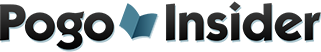
 FREE Bonus Tokens, Promotions, Amazing Minis, Sweepstakes & more!
FREE Bonus Tokens, Promotions, Amazing Minis, Sweepstakes & more!
 Hats, mugs or t-shirts and more at the
Hats, mugs or t-shirts and more at the 