Red: Getting ready for the show… playing some Pogo.com
Green: Wait a second! Why does your Mini look like my Mini?
Red: Dude, I totally guessed your password. It was “Bubbles123”. “Bubbles” is the name of your pet box turtle, and your birthday is January twenty third! You had BOTH of these things IN your Pogo profile!
Green: DUDE! That is totally NOT cool!
Red: Actually what is NOT cool is your lame-o password! But, don’t worry, I changed your password, and you will never guess it.
Green: Aw man! Fine! I will deal with you later. In the meantime, welcome to the Tiki Brothers Tip Talk everyone! If you haven’t guessed already, its April is Internet Safety Month and my mean old brother Red and I are going to give you a few pointers on Internet Safety.
Red: Oh yeah– show time! Hi everyone! Sorry Green, just trying to prove a point! Heh! If you want more great hints and tips on making your password as secure as possible, we highly recommend you check out the recent news article posted on Pogo that discusses it in detail. It is highly informative! Read the Importance of a Secure Password!
Green: There are a few other Internet Safety tips we have today, so stick around! For instance:
Bruce in California asks:
What is an easy and inexpensive way to keep Viruses and Spyware off of my computer?
Red: Hey Bruce, let me first let those who may be unfamiliar with the term “Spyware” a little definition — it is what it sounds like! A nasty program that essentially allows people to spy on your computer activity!
One method for protection many people have been offering lately is Free Online Virus scanning and Spyware scanning. Believe it or not, these online programs are getting pretty powerful and reliable. The best part is they only cost a little bit of your precious badge time! Haha, just kidding about the badge time thing. *wink*
Green: Pogo doesn’t run these online scanners, so Red and I can’t really tell you exactly which online scanner to use. Considering this, your best way to find a good one is to visit your favorite search engine and do a search for “Free Online Virus Scan”. Look for free scanners from companies you’ve seen advertising Anti-Virus software or brands you recognize from stores or on your favorite online retailer’s website. That should get you on your way. Make sure you choose a scanner from a reputable company though!
Red: Right! Another thing is, read the instructions carefully, all of these sites are different, but most of them will check your computer for viruses, and in some cases you will need to temporarily download a few browser extensions for them to run correctly.
Green: Man, I love it! These online scanners are a great resource for cheapskates like you and I, huh Red?
Red: Speak for yourself. I like to call myself “Value Sensitive”.
Green: Such a dweeb! Can I borrow a dollar?
Red: No! And we are getting off track! Shall we move along, Green?
Green: Fine! Gosh! Have you ever been browsing the web, and then suddenly a really scary looking message pops up saying something like: “You Have a Virus! Click here it out!”?
Red: Good one Green! Unless you are actually currently running an Anti-Virus or Spyware scanning program on your computer, or running a web-scan, if a message like this pops up, it is very likely to be pure baloney! So, what is the solution? Well first off, don’t click on it. If you look, it’s most likely just a web-popup! If you really do suspect some sort of infection, well, then see the last section of this article and run a scan yourself.
Green: At the end of the day, what is most important is that you keep your eyeballs open, read the errors and messages, don’t click on suspicious messages, and don’t visit websites you do not trust. That’s when most “bad things” happen on the Internet. It’s those scary back-alleys of the Internet haha!
Red: And yes, if you really have to go down those alleys once in a while, bring some protection in the form of Anti-Spyware and or Anti-Virus software!
Green: Awesome Red. Now do you think everyone will stick around for my Surfing Safety School? It’s only $99.99 for the first five minutes and then only $19.99 for each additional five minutes. Everyone is going to LOVE it!
Red: Absolutely not Green! No one wants to learn to surf from you! All you ever do is surf the Internet!
Green: Dude, its 40 degrees outside! And can you please tell me what my new password is so that I can go play some Pogo?
Red: Maybe someday, Green, maybe someday. Thanks for reading everyone! Stay safe on the Internet! If you have any great tips that you use to stay safe on the Internet, send a letter to the editor.

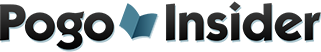
 FREE Bonus Tokens, Promotions, Amazing Minis, Sweepstakes & more!
FREE Bonus Tokens, Promotions, Amazing Minis, Sweepstakes & more!
 Hats, mugs or t-shirts and more at the
Hats, mugs or t-shirts and more at the 