Green: And now… a very “special” episode of Tiki Brothers Tip Talk.
Red: What on this green earth are you talking about? How is this a “special episode” of the Tikis?
Green: No Red, you don’t get it. Every episode is a “special episode” of the Tikis. Last month’s was special and next month’s is special too!
Red: But If they are *all* special then they are not special anymore.
Green: I think our readers would disagree! Welcome to The Tiki Brothers Tip Talk everyone! Red, will you go ahead and read the first “special” question?
Red: Oh brother… Fine have it your way!
I cannot get more Gems. I’ve tried many times. The Pogo Forums doesn’t have an answer for me. Does EA or Club Pogo have a phone number I can talk to about getting this error fixed? I’d surely appreciate any help you could give me. Thanks!
-Peggy
Green: Hi Peggy, sorry that you’re having issues, I know it’s a bummer when the system doesn’t let you spend your hard-earned cash! I bet we could figure something out for you though. Or at least point you in the right direction.
Red: The first thing you will want to do is make sure that your credit card information is all up to date in our system. It is possible that our anti-fraud system is checking your address against the address on the card and coming up with some sort of conflict. Also check the name and that you have typed in everything correctly. To check your credit card info in our system click on the “My Account” button on the top left of Pogo’s main page.
Green: For security reasons, we’ll ask you for your Pogo password again. Go ahead and type it in. On the “My Games Account” screen click on the “My Subscription and Billing Information” button. And on the next screen you will see a “Billing Options:” button. Click “Add or update Payment Method” in the next area you can update all your billing info. Easy peesy right?
Red: OK you have done all that and you are still having troubles? Well in this case, you might need to contact our friendly help staff. There are a few ways to do this. Your best bet is to open up a help ticket. Visit http://help.pogo.com or click that handy “Help” button on the top right of Pogo’s main page. On the help page, there is a “Contact Us” button. Then guess what’s next? You got it, another login screen! It is all in the sake of security of course!
Green: Follow the on screen steps and send an email to our staff and the will help you out as best they can. Remember, to get their reply you’ll need to visit the Help pages again, login and check if you got a reply to the incident you created. Once you login, hit the “My Questions” button under “my Stuff”. Once you get a reply from our Help team, your question will be updated here. They may ask for extra information from you in order to get you sorted out.
Red: There are a few other ways to contact support, but email support is by far the most efficient way for Pogo’s Customer Experience team to help you out. Then again, if you email the Tiki Bros. your question might get answered in a future Tiki Brothers Tip Talk article. So if you do not need an immediate or guaranteed answer (Especially when Green is answering your question!) we would love to hear from you!
Green: Whoa boy! It’s always good to be able to contact support eh Red? Now lemme see here, how about another question?
When I play the first game of SCRABBLE after signing in, I get a sound that sounds like the Jackpot Spinner that runs the entire time I play that first game. It does not do this on my friend’s computer. I have an older computer. If I can stand to listen to it ’till I get to a second game, the sound goes away and I have the normal sounds for SCRABBLE.
-BJ
Red: Wow, what a weird issue BJ, thanks for sending it in. I have to admit, I do not know exactly what the issue is, but I suspect it may be old sound-card drivers on your system. If you know what you are doing, they are pretty easy to update.
Green: Yep, it takes just a few steps to update your sound drivers. Just so you know, “drivers” are like special programs that tell your sound, video and other devices on your computer how to operate. Updating this software can fix odd problems like this one that seem to have no other solution. Depending on what operating system you have, these steps may vary a little bit.
In Windows, first, click “Start” then click “Control Panel”, and then double-click “System”. On the System screen click the “Hardware” tab. Open the “Sound, Video, and game controllers” section. Next, double-click the “Sound card”, and then click the “Driver” tab. Once there you will see an “Update Driver” button. Click it and you will be on your way via the “Update Wizard”. If it finds new drivers it will download and help you install them. You will likely need to reboot after installing the new drivers.
Red: If that does not work, you might want to get familiar with the “mute” button on your desktop. On the bottom right of your windows start-bar, you should see a small icon that looks like a speaker with sound-waves coming out of it. Click it once, next click the speaker icon in the small window that pops up. This should put an X though the speaker icon and mute the sound on your computer. You can un-mute the game after your first round of SCRABBLE. While this is not a very elegant solution, it should work!
Green: I’m more of a fan of sticking my fingers in my ears! Ha Ha! And for only $49.99 per hour, you can hire the Tiki Bros to come stick their fingers in your ears! HAHAHA! Now before Red can berate me, here is our last question for the day! And it’s a doozie!
Casino Island Blackjack game is set up wrong and cheats players and has for ten years. The dealer MUST hit anything under 16 and stand on 17. There is NO 5-CARD CHARLIE’S for the dealer in any form of blackjack I have played, and I have played in Vegas, Reno and California casinos. A dealer claiming a 5 Card Charlie in one of those places would probably be shot. PLEASE FIX THIS GAME!
-Richard
Red: For this question Green, I will forgive your last comment! It is a good question actually!
How can I put it to you, Richard? Casino Island Blackjack is just a game. There is no money changing hands, and it doesn’t necessarily follow the “normal” rules of Blackjack. It is meant to be a fun, exciting unique Blackjack game. Our game designers at Pogo could have made it a plain-Jane Blackjack game, at a Blackjack table for tokens, but instead they choose to go the fantasy route.
This is also why you can get extra fun stuff like the “Bust Protector” power-up. Or better yet, the “Up Your Sleeve” card. Last time I checked, if you tried to use either of those power-ups in a real Casino, YOU would be shot! But fortunately, no one is shooting anyone here at Pogo! We are just doing our best to give everyone a good fun time!
Green: Yep, so enjoy your Casino Island Blackjack “Shared Blackjack” bonuses and get on to playing, or play another game, the choice is yours! That’s the beauty of Pogo!
Red: Red Tiki: Wow, great set of questions today.
Green: Yep Red. Told you it would be a very “special” episode of Tiki Bros. And don’t forget people, if you have a burning question about a Pogo game issue or feature, let the Tiki Bros. know and your question may be featured in a future Tiki Bros. Tip Talk! Have a great day all!
Red: Have a good one and we look forward to reading your questions soon.

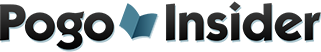
 FREE Bonus Tokens, Promotions, Amazing Minis, Sweepstakes & more!
FREE Bonus Tokens, Promotions, Amazing Minis, Sweepstakes & more!
 Hats, mugs or t-shirts and more at the
Hats, mugs or t-shirts and more at the 