Red: Hi Everyone! Red Tiki here, and as always, bringing you some hints and tips to help you make the most of your Pogo experience! With me is my brother Green Tiki. Green say Hi!
Green: No, I’m not helping anymore.
Red: Why? You helped with the tech stuff yesterday.
Green: Yep, but not today. Why don’t you read today’s question and leave me alone.
Red: I’ll do it without you. You’re such a pill!
Michael from New Jesey asks:Hey Tikis, Pogo Worked just yesterday and now I can’t play ANY game! I already cleared my cache!
Green: Great Question Michael, I’ve heard this one before and I bet we can help!
Red: Green?! I thought you weren’t helping today!
Green: Of course I will help, I always help, but I was proving a point as always. Sometimes, without seeming rhyme or reason, you try to play Pogo and your computer says NO! I call this problem the notorious “But it just worked yesterday problem” and I see it all the time!
Red: Oh boy… I hate to admit it, but it’s true. Rarely do your games work less and less until they just stop working one day. It’s sort of an all or nothing kind of thing. Fortunately we offer several easy things you can try right off the bat to see if you can get Pogo working on the double.
Green: The first thing you should do, if you just tried loading the games a few times and they don’t work and you don’t suspect Pogo is down, and you’ve tried a few different games is to FULLY REBOOT your computer.
Red: We say “fully reboot” because often times, when you turn off your computer, you’re really only putting it to sleep. The difference is, when you totally reboot your computer, you are starting up with a clean slate again. No programs (Except your startup programs) are loaded into memory. If you’re not sure if you’re sleeping your computer or shutting down your computer, make a quick checklist. When your computer turns on, do any of the web-pages, files, folder, or programs you were running come back up? If they do, most likely you only “sleeped” your computer!
Green: Another thing is, when your computer is sleeping, you might see the power light flash every second or two. That’s usually the “I’m asleep” indicator. Another indicator that your computer was sleeping instead of being shut down is that Windows comes up and is operable in a very short amount of time, maybe a minute or less. When a computer boots from being asleep, it can take up to five minutes, but it really depends on your computer.
Red: So to be sure… to make sure you’re shutting down, hit the “Start” button down there on the left and click the “Shut Down” button. You should get a little screen that pops up that asks if you want to “Sleep”, “Restart” or “Shut Down”. For the sake of thoroughness, hit “Shut Down” and sit back, relax and enjoy your favorite beverage, it might take a minute or two. Once everything shuts off and you hear all the fans and what-not stop, give your computer another minute before hitting power and booting up again. It should go through a full boot up cycle. Exciting huh?
Green: Now here is the weird thing; once your computer boots up, don’t be surprised if it’s sluggish for the next 5 minutes after everything turns back on. There are still lots of back-ground processes that are reloading themselves. Now would be a good time to go outside and grab the mail and give your computer a few more minutes to “feel normal” again! Man, you should see Red Tiki in the morning he is groggy for 45 minutes, unless I throw a pitcher of ice water on him of course!
Red: Yeah and if you do it again tomorrow morning I’m going to “Fully Boot” you out of the house!
Green: OK Red Sheesh! It’s just that coffee doesn’t seem to work that well on ya! Besides coffee is hard to get out of the bed sheets! Tee Hee! So anyway, for the sake of argument, let’s say you did a real “Full Reboot” of your computer and Pogo just ain’t workin’ still. What would you try next Red?
Red: Well there are 3 major browsers out there that Pogo works with. I’d try a different one than your usual. Every once in a while your current browser gets screwy and you have to try another. So if you’re on Internet Explorer, try Google Chrome or Firefox.
Green: Great now it works! Wait what? You say it still doesn’t work? You’re in luck because we have more suggestions! The next step might sound a tad bit drastic but trust us, it’s not. Let’s uninstall all your Java software on your computer and install only the latest and greatest.
Red: Yep folks, due to how the Java software operates, every time you download and update to your Java software, the old versions might remain on your system. If you “Blow out” your Java installation, then install only the latest version, not only will you clear your Java cache, you also prevent the old Java files from wreaking havoc and preventing Pogo games from loading.
Green: To delete your current and previous Java installations, first shut down all of your web-browsers. Next, visit your Windows control panel and open “Add/Remove Programs” or if you’re on Vista or Windows 7, go to “Programs and Features”. Scroll through your list of installed programs and look for ones with “Java” in the name. Just go down the list and uninstall every one that has Java. Most will look like this: “Java™ 6 update”. Just click on each one and remove it.
Red: Now that you have them all uninstalled, visit Java.com and hit the big red “Free Java Download” button there. Follow the on-screen instructions and get yourself the latest and greatest Java. As of writing this, the latest version is Java 6 Update 20.
Green: So finally, is it working? ‘No’ you say? Well think back, has nothing really changed since the last time you Pogoed? Did your anti-virus software update itself? Try turning it off for a few minutes and try Pogo. You can also try adding Pogo.com to your trusted domains on your anti-virus software.
Red: Did you download a browser plugin or toolbar? Think hard! Did you check the forums to see if there are many others having the same trouble? Did you install any new software?
Green: Did your dog chew up your modem cable?
Red: Are the dishes done?
Green: Is the DOW over 10,000?
Red: Is the Moon full?
Green: Are the planets in alignment?
Red: Green, I they get the point! We hope this article was helpful. Good luck and happy Pogoing!

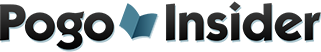
 FREE Bonus Tokens, Promotions, Amazing Minis, Sweepstakes & more!
FREE Bonus Tokens, Promotions, Amazing Minis, Sweepstakes & more!
 Hats, mugs or t-shirts and more at the
Hats, mugs or t-shirts and more at the 