Green: Is that Red I hear? I heard about all the new “Flash issues” on Pogo so I’m wearin’ my shades to protect myself.
Red: Oh boy… how can I say this? Wearing those shades isn’t going to help you with your Flash problems, unless…
Green: That’s right Red! Unless it’s related to today’s Tiki Brothers Tip Talk! Bwahaha!
Red: *Sigh* fine! Would you kindly read today’s question.
Green: I thought you’d never ask. But uh… my glasses are too dark, I can’t read it.
Red: Give me those sunglasses you nerd! Wait! These are welding goggles! What’s wrong with you Green?
Green: Safety first Red! Oh that’s better. Ha ha! OK here we are:
Ned from Needles CA. asks:
For the life of me I can’t figure out why you changed my favorite game Sweet Tooth from a Java game to a Flash game. Either I can’t load the game, or when it actually does load, it’s slow as maple syrup. If I wanted maple syrup I’d move back to Maine! Burrrr! So yeah, Tiki Brothers, can you help optimize my Flash experience.
Red: Hi Ned, thanks for your question. First I’d like point out that the decision to go “Flash” with Pogo games was not our decision, it was those clever engineers at Pogo.
Green: But if it was our decision we would have gone Flash years ago! Right Red?
Red: Well, in some respects that’s true. The Java system is something that Pogo has been using for “ages”. Or at least it feels like ages. When Pogo first came out Flash barely existed. To put it in a nutshell Adobe Flash (formerly Macromedia Flash) is software very much like Java. It has become the de facto standard for games and video on the web. Almost every site uses Flash from video clips, to video games and everything in between.
Green: True, and actually those of you who are Tiki fans might remember our first story about Flash when we talked about Beaker Creatures years ago!
Red: Whoah, I just realized that that first Tiki Flash episode is almost exactly 2 years old. So, Green, what is different after two short years?
Green: Well, one super interesting factoid is that the engineers of Pogo thought it would be a great idea to convert some of Pogo’s most popular games to Flash. It might sound trivial, but, converting a game to Flash is not unlike making a whole new game. It’s almost like having all the negatives of a movie, and having to re-make the movie again. Sometimes it goes nearly perfect, and once in a while… there might be a few extra frames here, and missing a few frames there. For instance, some of you might remember the first time we put out the first sneak preview of Word Whomp Flash a few months back. It was bit slow and unstable so we took it down after only a few days to give it another tweak or ten.
Red: And why did we decide to switch a few games to Flash in the first place?
Green: That’s an easy one. Since Flash has become so popular on the web, ninty nineish percent of computers have and can use Flash without any problems. That means a brand-new player to Pogo should be able to try a game like Poppit! for the first time and not have to install the Java system. And now I don’t have the statistics in front of me right now, but quite a bit of people tried out Pogo in the past and were thwarted by the “daunting prospect” of installing stuff on their computer just to try out Pogo. Not only that, but Java related issues have historically been the most common cause of technical issues for our dedicated customers too. Whenever you make a big change like this there will be some problems in the short term, but in the long term Flash games should work better for everyone.
Red: Correct Green. And now that we’ve given you the reason as to “Why Flash”, lets discuss why poor Ned from Needles is having problems with Flash. Far and away the most common complaint about Flash is its sometimes poor performance.
Green: Yep, performance with a dash of “It doesn’t work at all” right Red? Like always everyone’s computer is different so we’re going to give you steps to do from quickest fix to longest fix, any one of these may help your performance in Flash (or get it to work in the case where it doesn’t work at all).
Red: If you suspect that you are having a performance issue in a Flash game, you should check the game’s “frames per second” to see if your game is on target. “Frames per second” – or “FPS” for short – is just a quick way of saying how often a new frame of animation is being displayed to you. The target FPS for a Pogo Flash game is between 25 and 30 FPS. The higher the FPS the smoother the game will animate. Again, each frame is sort of like a frame on a movie reel. A movie projector displays 24 frames per second. Anything less than that usually looks a little choppy.
Green: Our thoughtful Pogo engineers have provided a handy way for you to check how many FPS a Pogo Flash game is running at. In the chat window simply type “/fps’ without the quotes and hit enter (make sure you type it all lowercase). Immediately you should see two little white boxes appear on the top left of the screen that displays your current FPS and your average FPS. To turn off the FPS display simply type in “/fps” again and it will disappear.

(The FPS counter in Phlinx)
Red: (Editor Note: This first step is no longer usable for Pogo Flash games, but it can still work for the Flash ads on Free Pogo that may be slowing your system down a bit. So, if you do get a lower FPS than 25 FPS the first thing you should try is launching a Pogo Flash game such as Poppit!, Once it’s loaded, right click on the game and in the menu that pops up choose “Quality” and set it to “Low”. It will make the graphics a tiny bit blocky around the edges, but otherwise it should simply lower a few unnecessary graphics settings and generally speed the game up a tad. Take look at the menu in the graphic below.

Green: That was easy, next thing you can try is similar, but a little bit different. This time launch the game and then right click again. On the menu choose “Settings”. This will pop up a little window with a few icons at the bottom. Right click on the far left icon that looks like an LCD screen with a little white arrow on it. This is the “Display” screen. There should be a small check box there that says “Enable Hardware Acceleration”. Is the box checked or unchecked? Since everyone’s computer is different, some computers will play better with Hardware Acceleration disabled, and some will operate faster with it turned on. Make a note of it, then check it if it”s unchecked, or uncheck it if it”s checked. We want to try the game both ways to see which way is faster.
Red: Great, we are on the road to silky smooth Flash games! The next thing we can do is clear our Flash Cache. Yep, just like Java, Flash also has a Cache that you can clear out once things get a bit full. The Flash system usually keeps itself pretty clear, but, on occasion this step might help things out a bit for you. Clearing your Flash cache happens on a specially designed webpage. You simply visit this webpage and you can do one of two things. Either find every listing of Pogo.com, click it, then click the “Delete Website”, or you can simply hit the “Delete all sites” button and it will clear all of your recently visited Flash sites and be done with it. Take heed the first time you load a game after clearing your cache it will take longer to load the first time. After a game downloads the first time it gets cached, and it should popup more quickly the next time.

Green: Moving right along. Ned from Needles, did you know that tons of other websites use Flash for various types of content, and that using those other websites at the same time as Pogo Flash games can cause the Pogo Flash games to run slower? You’ll want to close those other websites when you’re playing a Pogo Flash game. Here are a few examples of websites or apps that use Flash that might be slowing you down: Pandora Radio, almost all Facebook games, Youtube or other video websites, most other game websites, and even animated banner ads that you might be seeing loaded on other web pages. The best case scenario is to have only the Pogo game you want to play loaded and all other websites should be closed down. Of course, you might be able to find a happy medium between other Flash pages loaded and Pogo. Your results may vary, so we encourage you to experiment a bit, it can’t hurt!
Red: What if you’ve done all this, and you’re still having problems? Well then, when was the last time you updated your Flash player? Why not get the latest version and make sure it’s up to date. You can snag the latest version of flash at the Adobe website. Simply download the latest version, run the file and it should get you up to date with the latest version in no time. Another trick you can do is to visit this website, and click the box for “Notify me when an update to Adobe Flash Player is available”, and set to check for updates once a week or so. This handy setting with keep you”re Flash brand spankin” new.
Green: And I’ve got one last thing you can try to speed up the Pogo Flash games. I bet you have more than one browser on your computer. Pogo supports several different browsers including Internet Explorer, Firefox and Google Chrome browser. If you have another browsers already setup, try playing the game from another browser. If you don’t have any other browsers, simply download the latest version of the browser you would like to try. As an added bonus, the Google Chrome browser comes with Flash built in! Chrome even updates your Flash player automagically when a new version comes out.
Red: Automagically? Come on Green seriously? That’s not even a real word!
Green: Sure it is Red, I read it on Urban Dictionary! Haha! So Ned, we hope these tips and tricks help you play the Pogo Flash games a little easier. Here is a quick check-list of things we had you try.
First check your /fps in the Pogo Flash games and see if you’re on target at between 24 and 30 FPS. If your bellow the target FPS, try the following:
- Set Quality to “low” by right clicking the game and clicking “Quality, then Low”.
- Turn off (or on) hardware acceleration by right clicking in game choosing “Settings…” then click on the display settings and checking or un-checking Enable Hardware Acceleration.
- Clear your Flash cache by visiting the Flash Settings page and clicking the “delete all sites” button.
- Turning off other web sites that might be using Flash such as Youtube, Pandora or any Facebook games. Simple rule: If it animates, it”s likely Flash so close it down.
- Update your Flash player to the latest version. (If you’re using Chrome browser, update your browser.)
- Try another browser. Pogo supports IE, Firefox, Google Chrome and Safari (Safari is supported on Mac only).
Red: Wow Green, you’re organized enough to write a summary, take out the crayons and color me impressed! Thanks Green! And thanks Ned for your question. And everyone, thanks for reading Tiki Brothers Tip Talk
Green: I surprise myself sometimes. Can I have my welding goggles back now? I have to go change the 1500 watt light bulb my turtle aquarium. See you all later everyone!
Other resources:
See players helping players with Flash in the Pogo forums:
Poppit! Flash Troubleshooting:
Phlinx Flash Troubleshooting:
Installing/Reinstalling Flash Player for pogo to go games:

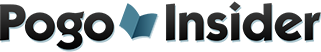
 FREE Bonus Tokens, Promotions, Amazing Minis, Sweepstakes & more!
FREE Bonus Tokens, Promotions, Amazing Minis, Sweepstakes & more!
 Hats, mugs or t-shirts and more at the
Hats, mugs or t-shirts and more at the 