Red: Hey folks, I’m Red Tiki and this is my brother Green and we are bringing you yet another episode of Tiki Brothers Tip Talk. I’m here with Green Tiki and for some reason he’s dressed in a giant red coat, faux fur red hat and a huge white beard.
Green: Shhh! My name isn’t “Green” it’s “Santa”, yeah that’s it! My name is “Santa”.
Red: Okay uh… “Santa” and why do tell are you wearing said outfit when its 97 degrees outside!
Green: Well besides the fact that my favorite holiday is rapidly approaching I’m trying to go incognito.
Red: “Incognito” eh? Interesting analogy “Santa” and it that fits quite nicely with this week’s question. Want to come out of character for a minute and read it?
Green: Okay Red, but only for a minute, then I’m putting my beard back on! I Sorta owe Pogo_Bret five bucks, and I don’t want him to track me down.
Boy oh boy is it ever warm…
Bob H. from Cadillac, Kentucky asks:
“I see you’ve been doing tons of cool stuff with Facebook and Pogo, but honestly I’ve heard about so many security problems on Facebook that I’m totally a-scared to try Pogo on Facebook.”
Red: Thanks “Incognito Santa”, and thanks for the question Bob, we would love to help your predicament.
Green: Yep, and believe it or not, Facebook isn’t such a scary place if you take a few precautions. You just have to be like me and go a bit incognito. Maybe not as drastic though, this Santa coat is getting pretty toasty.
Red, do you have a glass of ice water handy?
Red: The nice thing about Facebook is that you can really adjust how much of your information is available. You can either let everyone in the world see you, or you can lock down your account and prevent people from seeing your information. You *can* use it without fear of security issues. And without “fear” of having so many unwanted posts on your wall. Your information on Facebook is about a secure as you want it to be – the choice is really up to you. You can display everything or virtually nothing if you like.
Green: *Pant* *Pant* So Red, for people without Facebook accounts- how they should proceed if they want to try out Pogo Games Facebook without worrying about posting their private info all over the Internet?
*gah* Uh, how about tall glass of lemonade or grapefruit juice?
Red: Well, first – sign up for Facebook. At, where else, but http://www.facebook.com! Click sign up, fill out the forms, then check your email and confirm your new account.
Green: After you sign up, you will be asked to go through a series of steps on Facebook to “Setup” your account.
Step 1 – Add Friends. If you’re concerned about your privacy, it’s best to be extremely choosy who you invite. Facebook might tell yell you that you might know a few people. Keep your friends list limited to only your very best friends and family or don’t invite any of them if you don’t want to, even if it means you’ll miss out on challenging their Word Whomp scores.
Seriously Red… I’ll accept hose-water if you have it.
Red: Step 2 – Find Friends. This will search your email services for people you might know. Using this might get you way more friends than you want. We recommend skipping this step unless you really want to collect a lot of friends.
Green: Step 3 – Profile info. Facebook will ask you for information like your high school, college/university and employer. This is yet another step that you might want to skip, unless you want to challenge your Boss or your old high-school bully to a game of SCRABBLE! Sprint.
Common Red how about you splash me in the face with dishwater? That’s wet right?
Red: By the end, you might be asked again to add more people you might know, Facebook is pretty clever in figuring out people who you might know. We say go ahead and skip this again if you have concerns.
Green: Finally, you will be asked to upload a photo to your account. If you have big concerns about your security, then we recommend you don’t use an actual picture of yourself, and instead choose something you like, or something that represents you. In fact you can even use a screenshot of your Pogo Mini!
Red: Here is another tip: the less information you fill out about your profile, the harder it will be for Facebook to “Profile” you and find other people you might know (or who might want to know you). Facebook is really clever!
Green: Now you’re finally at the welcome page of Facebook. From here, head straight to the “Control what information you share” screen. It’s option 6 here. You can also reach it using the “Account/Account settings” button in the top right side of Facebook. Just hit the Privacy “manage” button.
Now if I can only “manage” this heat.
Red: Now you will be at the “Sharing on Facebook” screen. This is where you can choose who can see your profile information. The quickest way to “lock things down” is to hit the “Friends only” button here and *uncheck* the “Share a tagged post with friends of the friend I tag”, then hit the “Apply”. All you’re really trying to do is make an account on Facebook to play the Pogo games app right? Might as well make it like an “extension” to your current Pogo account right?
Green: There is one last place you need to go to shut others out of your account. In the Account settings screen go to the “Connecting on Facebook” section and hit “View Settings”. Take a few moments to change all of the settings to “Friends only” except for “Send you friend requests” this has to stay as “Friends of Friends”. This will lock things down quite nicely.
Red, do you think your goldfish Maggie would mind if took a sip from her bowl with this here straw? I’m so thirsty!!!
Red: OK now that your Facebook account is all bottled up and created, then of course, go to http://www.facebook.com/pogogames and “allow” the Pogo Games Facebook app. And a reminder, if all you want to do on Facebook is play the Pogo games Facebook app, then you can skip all the other apps, and only allow the Pogo Games Facebook App if you want to play, but have concerns.
Green: I hope this helps Bob! I look forward to challenging your Poppit! Sprint score. Assuming you actually allow me as a friend! Otherwise, stay incognito like me.
Now seriously Red, I’m really hot, I see you have some left over ketchup packets from lunch, I need moisture! Anything!
Red: Enough Green! Take that silly coat and hat off! Here take this old bottle of water I found under the couch. Thanks for coming today everyone! *Maybe* we will see you on Facebook, but we will definitely see you on Pogo!
Green: WATER THANK YOU!!!! See you all next year! Happy Holidays and hope you beat the heat!
Red: Green! Of course they are beating the heat, not everyone is living in the tropics! *sigh* Bye everyone!

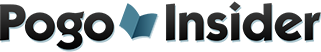
 FREE Bonus Tokens, Promotions, Amazing Minis, Sweepstakes & more!
FREE Bonus Tokens, Promotions, Amazing Minis, Sweepstakes & more!
 Hats, mugs or t-shirts and more at the
Hats, mugs or t-shirts and more at the 