Red: Oh yeah, you mean like Facebook.com, Myspace.com and stuff?
Green: Totally! I put up a page where I blog about all my favorite surfing spots and keep in touch with my friends and family! It’s great!
Red: Well, Green, guess what? By a totally uncanny coincidence, that leads right into this episodes question!
Green: Wow! Can you imagine that?! *wink*
Brian from Cleveland, Ohio asks: “How can I show my support for Pogo through my favorite social networking sites?”
If you’re already familiar with social networking sites, then the short answer, Brian, is Pogo Widgets! If you know what a Widget or a Gadget is you can cut to the chase and check ’em out right now on the Pogo.com Widgets Page!
If you have absolutely no idea what we are babbling about this time I encourage everyone to read on.
Green: So, the first thing you might be asking is – “What is a Social Networking site?”
In a nutshell, these sites are kind of like a super-elaborate version of your Pogo profile. You can post all kinds of information about yourself– including your likes and dislikes, favorite bands, books, movies, showcase some of your photos and customize the page how ever you like. Most of these sites are totally free. All you have to do is sign up.
Red: Just remember these sites are not controlled by Pogo.com so you know, use them at your own risk!
Green: Such a party pooper Red! But he is right, be careful on these sites. Even though you can post just about anything you want, you should be very careful about posting information that you are uncomfortable with other people knowing.
Red: Cool, now Green, since you’ve been on these social networking sites for a while now, do you want to show and tell us more about Pogo Widgets?
Green: You bet Red! So, once you’re set up, you can add “Widgets”– or little games, and animations to your pages. These little programs can do practically anything you can imagine. Some examples are custom count-down timers, polls, funny animations and even games!
Red: That’s right Green, and as a matter of fact, Pogo has released three Widgets already! The first was the Poppit! Stressbuster, and then within the last couple of weeks we released the Word Whomp Widget, and the “Pogo Games Fanatic” Widget that let’s you show off your Club Pogo Mini and your Token count! How cool is that?
Green: Woah, Red! I don’t think I’ve ever seen you so excited! Haha!
Anyway, I am going do a little show-and-tell and show you how to become a Pogo fan on our Pogo.com Fan Site on Facebook, and then I’ll show you how to add the “Pogo Games Fanatic” Widget to your Facebook account. You do have a Facebook account don’t you? If not, you will want to make a free one here first: Facebook Social Networking Site
Remember– this is a 3rd party site, so Pogo doesn’t control any of it! If you have any concerns about signing up, then make sure you read their Terms of Service.
Once you have a Facebook Account, and maybe you’ve played with it for a little while, why not become a Pogo fan on the Facebook Pogo.com Fan Page? It’s just a click away.
Now that you’re an official fan, you’ll want to add some Pogo Widgets, so go to the Pogo.com Widgets Page. Here you will see a list of Pogo Widgets.
The first on the list is the “Pogo Games Fanatic”. Make sure you’re logged on to Facebook and then click on “Get this Facebook application now!”

This will take you to the Pogo Games Fanatic Facebook page.
Next you will want to click on “Add to Profile”. This is on the top right of the screen.

This will send you to a page with some check boxes on it. Make sure all the boxes are checked, then click on the “Add Pogo Games Fanatic” button at the bottom of the page.
At this point, you will be asked to invite some friends, if you have any…
Red: Whoa hold on there– what’s that supposed to mean– “if you have any?”
Green: No, no, no… I mean, some folks will have just created the account, so they may not have any friends yet. Geez!
Anyway… if you’ve added a bunch of new friends already, don’t forget this step so you can show them all your cool new Widget and show how much you love Pogo! Simply click on their pictures then press “Send Pogo.com Invitation.” You will be asked to confirm the invitation for all the friends you are inviting.
Great you’re almost done! *Phew!*
Lastly let’s sign into Pogo.com through the Facebook Widget. You should see a “Screen Name” and “Password” field on this screen. Punch those in and press “Sign In”.

Red: AAACK! ALARM BELLS! WARNING! DANGER! Just a word of caution if that’s okay Green.
Normally Green and I recommend that you NEVER type your user-name and password into website if it’s not on www.pogo.com but this is one of those *very* rare exceptions. Be sure that the only time you do this outside of Pogo is when you are typing it into an official Pogo Widget. If you don’t do this from an official Widget, you risk giving away your account information away to some unscrupulous person who is trying to get your account!
Green: Geez! Overdramtic much, Red?
Well, in this case I totally agree. But, again– this is that rare exception!
Okay, now that you’re signed in, you can see what your customized Widget will look like on your Facebook page! Hit “Profile” to go to your Facebook profile screen and see it there. Cool huh?!

Red: Totally cool Green! Right now the Pogo Games Fanatic Widget only works on Facebook, but our two other Widgets work in tons of other places. They are super easy to add to your favorite Social Networking site.
Let’s focus on the Word Whomp Widget as an example.

Look for the small “Grab this game” icon next to the Widget and click on it. It will pop up a list of Social Networking sites that are compatible with the Widget.

Simply follow the on-screen instructions in order to add this Widget to your favorite site.
Honestly there are way too many for us to list here, so go ahead and experiment a bit, there are tons to choose from.
Green: Okay, so finally let’s lay a few rules down as to what you can do and what you cannot do with your new-found social networking sites and Widgets.
Please do not post the link to your social networking page through Pogo chat. This is considered a big no-no because it can be viewed as advertising. You’ve seen spammers come into a room, post a link with some chat and disappear, right? Well, when we catch ’em we take care of ’em. You do not want to get mistaken for one of these folks, so don’t do it!
Instead, add the link to your site in your profile then say something in chat like: “See my profile to get to my Facebook page!”
Red: Cool Green! Man, I don’t know the last time I’ve been so excited about a new Pogo feature! I sure hope we were able to help you stumble through your first experience with Pogo Widgets. And if you’ve already discovered Widgets and Social networking sites I hope we taught you a new thing or two!
Okay Green, scoot over so I can check my MySpace page!
Green: Aw, come on, five more minutes! I wanted to look at my Facebook wall and upload the Word Whomp Widget!
Red: Fine… Five more minutes!
(whispering) I’ll just be over here in the closet filling your snowboard boots with sawdust
Green: (distracted) Fine fine… whatever you want, Red. Oh, and thanks everyone! Don’t forget to become a Pogo.com Fan on Facebook! See you next time!

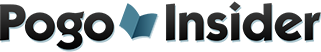
 FREE Bonus Tokens, Promotions, Amazing Minis, Sweepstakes & more!
FREE Bonus Tokens, Promotions, Amazing Minis, Sweepstakes & more!
 Hats, mugs or t-shirts and more at the
Hats, mugs or t-shirts and more at the 