Last Updated: 5/2/2012
Below you can find a handy weekly badge tip sheet if you’re having trouble with earning this week’s badges, or pogo badges in general. Read now and learn how to succeed in games and earn Pogo badges quickly.
For Genera Badge Troubleshooting, check below – General Badge Troublshooting
THIS WEEK’S BADGES
Battleship – Pegs Away Badge
Use 40 power-ups this week!
Tips:
- Four powerups are restricted to Club Pogo players only, but anyone can steal them using the Counter Attack (steal) powerup!
- The only way to get the Unused Powerup bonus is to sink your opponent’s last ship on the same turn as you acquire a powerup.
- You only get the Counter Attack (steal) powerup when your opponent has a powerup. If you want to have a chance to steal a powerup, wait to get your powerups until your opponent has one.
- It’s good to get powerups EARLY in the game, so you can quickly find and sink your opponent’s ships, OR it’s good to get powerups LATE in the game, since more powerful powerups are more likely if you have fewer ships (like Reinforcements or Tomahawk.)
- The Torpedo powerup ignores any existing hits or misses, so you can choose to pick a row that already has hits and misses in it, if you want.
- A powerup pod covers 4 squares, and the actual powerup is randomly hidden in exactly one of those squares. Once you’ve found the powerup, the powerup pod will disappear.
- If you are losing or get off to a bad start, remember that it’s possible to catch up.
- The powerups are usually slightly better for the person who is losing.
- Also, it’s good sportsmanship to finish any game that you start (they’re pretty quick!)
- The smallest ship is 2 squares long (use this information to search the grid efficiently).
- Salvo mode, it’s a good idea to sink your opponent’s ships as soon as possible, so they get fewer shots per turn.
Chess – The Best Defence Badge
Win 5 games this week!
Tips:
- Win by checkmate: move the king, capture the attacking piece, or interpose a piece between them.
- Note: if you are able to capture an opponent’s piece on your turn, that piece is under attack.
- When checkmate’s impossible, click the RESIGN button.
- End in 1 of 4 draws:
- Offered – a draw is typically offered and accepted when both players have lost so many pieces that it is impossible for either of them to checkmate the other
- 50-Move – when both players have lost most of their pieces but remain evenly matched. If an endgame drags out such that both players make 50 moves without a capture the game ends automatically in a draw
- Triple Recurrence – This type of draw is usually forced by one player upon another. Because it is typically effected as a series of checks that the other player can never escape, it is also called perpetual check.
- Stalemate – a draw that a more powerful player can blunder into while he or she is seeking a checkmate. When you are stalemated, your king is not in check, but you cannot move it or any other piece without placing your king in check.
- To offer a draw, double-click the “Offer draw” button. A message box will appear on the other player’s screen asking if he or she wishes to accept a draw.
Bejeweled 3 – Floating Castle Badge
Create 33 Flame gems this week! (Make sets of 4 gems to get them)
Tips:
- Match sparkling gems 3 at a time to make bursts of color.
- Complete vertical matches towards the bottom to open up chances for extra points.
- Create hypercubes with 5 gems!
- Click Hint to the left of the game board if you get stuck.
Casino Island Blackjack – Cowabunga King Badge
Use ‘Up Your Sleeve’ card 8 times this week!
Tips:
- Note: Up Your Sleeve cards are randomly selected!
- Use your Up Your Sleeve card at any time by clicking the Play Card button.
- The dealer’s strategy is simple: he always hits until he reaches 17 or more!
- Like a traditional 21 casino game, Casino Island Blackjack is divided into 2 phases:
- During the bet phase, decide how much you would like to bet. The standard bet is 25.
- You can bet between 5 and 50 tokens. Remember, these are real tokens, so if you lose, your tokens will disappear!
- Concentrate on your 2 cards in the center of the screen.
- If you think that receiving another card will bring the total value of your cards closer to 21 without going over, click HIT.
- If you think that receiving another card might bring the total value of your cards OVER 21 and cause you to BUST, click STAND.
GENERAL BADGE TROUBLESHOOTING
If you are not seeing progress towards your weekly badge, please try the following troubleshooting steps.
Step 1
Sometimes, websites take a little bit of time updating on an Internet browser. This could explain why you are not seeing badge progress right away. To help your browser update and show you the correct information:
- Clear your browser cache and Java cache
- Sign out of Pogo
- Close your Internet browser completely (do not leave any streaming videos, audio or instant messenger windows open)
- Relaunch your browser and sign into Pogo again. You should now see your badge progress.
Step 2
If you are having trouble with the game, and you think it is related to Java, please try the tips below.
The most common issue with Java is having multiple versions of the program installed on your machine. When you update to the latest version of Java, older versions do not get uninstalled. This can lead you to have multiple versions of Java on your machine, which end up conflicting with each other. To solve this issue:
- Click on the Start button.
- Click on Control Panel.
- Open the Add or Remove Programs panel.
- All programs installed on your machine are listed alphabetically. Scroll down to the ‘J’ entries and see all your Java versions.
- Click on each entry for Java and click on the Remove button.
- Delete all the versions of Java you see on your machine.
- Go to Java.com and download the latest version.
- Follow the on-screen instructions and install the latest version.
For more help with Java, click here.

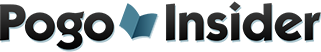
 FREE Bonus Tokens, Promotions, Amazing Minis, Sweepstakes & more!
FREE Bonus Tokens, Promotions, Amazing Minis, Sweepstakes & more!
 Hats, mugs or t-shirts and more at the
Hats, mugs or t-shirts and more at the 


